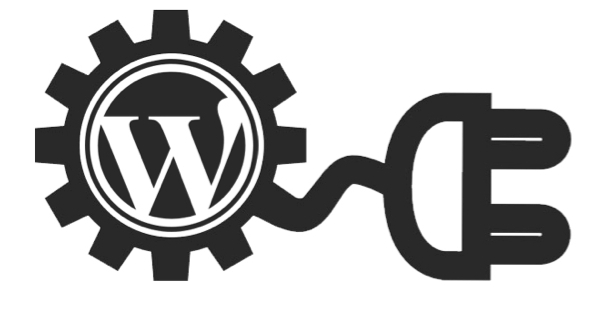In general you can browse to wordpress developer resources.
1. Create a directory under your wordpress root\wp-content\plugins\ShortcodeDemo.
2. Create file called ShortcodeDemo.php.
3. Paste to ShortcodeDemo.php the following content:
<?php
/*
Plugin Name: Shortcode demo
Plugin URI:
Description: Shortcode Demo
Version: 1.0
Author: Gabriel Magen
Author URI: http://www.flash-jet.com
License: GPLv2
*/
add_shortcode( ‘fj’, ‘ch2ts_twitter_feed_shortcode’ );
function ch2ts_twitter_feed_shortcode( $atts ) {
$output = ‘<a href=”http://www.flash-jet.com”>
Flash-Jet</a>’;
return $output;
}
?>
4. Goto wordpress plugins and activate Shortcode demo plugin.
5. Create a post and write there [fj].
6. View the post at wordpress frontend and see the effect.