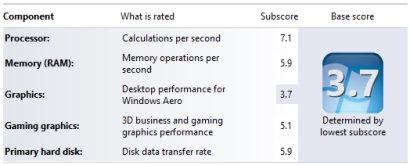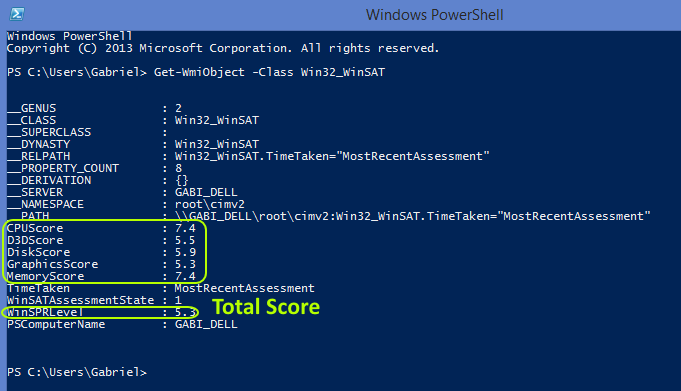Method 01: 01 - Open command prompt - cmd. 02 - Enter: winsat prepop 03 - Wait till it finishes. 04 - Open PowerShell. 05 - Enter: Get-WmiObject -Class Win32_WinSAT 06 - Results:
CPUScore is the score for the processors on the PC. D3DScore is the score for the 3D graphics capabilities of the PC. DiskScore is the score for the sequential read throughput on the system hard disk. GraphicsScore is the score for the graphics capabilities of the PC. MemoryScore is the score for the memory throughput and capacity of the PC.
Method 02: 01 - Browse to %WINDIR%PerformanceWinSATDataStore 02 - Double click on Formal.Assessment (Initial).WinSAT 03 - View data under WinSpr block.
Method 03: 01 - Run CMD as admin. 02 - Type at CMD the following: Winsat formal -restart 03 - Browse to %WINDIR%PerformanceWinSATDataStore 04 - Open <date.time>.Formal.Assessment (Initial).WinSAT.XML file. 05 - Find data under WinSPR.