Day: May 24, 2015
-

WikiMatrix – Compare all of Wiki platforms
Choose: Compare: Get Help: Enhance: Find the Wikis that match your personal needs: Just answer a few questions in the Wiki Choice Wizardor create a customized Search. Compare the Wikis of your choice in a comfortable side-by-side table. Just select them on the left and click the button. Use the forum to talk to other…
-

COMPARE SHAREPOINT FOUNDATION-free 2013 VS. SHAREPOINT SERVER 2013
SharePoint 2013 refines the platform by strengthening social, search, mobile, web applications and much more. When upgrading, make sure you utilize the best SharePoint solution for your business needs. This helpful chart identifies and compares the features that are available in SharePoint 2013 Foundation and SharePoint 2013 Server editions. Download link: https://www.microsoft.com/en-us/download/details.aspx?id=35488 Feature Compare…
-

Web API / Widgets
Clock Date / Time 24TimeZones Finance Finance API widgets Investing.com TradingView.com Stockdio.com Integration: wordpress iframe TASE – Tel Aviv stock exchange data sources Structure Files to download Free data Historical data analysis TASE TA35 historical prices Google Finance sheet https://www.quandl.com/ API & Getting started Notes: Most of data is premium-paid. Google code: yahoo-finance-managed Google code…
-
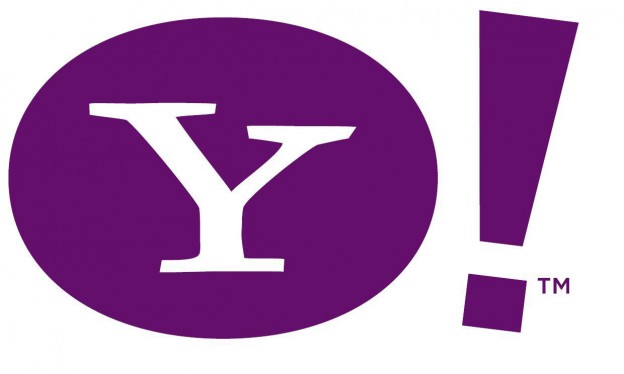
Yahoo Query Language (YQL)
The YQL (Yahoo! Query Language) platform enables you to query, filter, and combine data across the web through a single interface. It exposes a SQL-like syntax that is both familiar to developers and expressive enough for getting the right data. https://developer.yahoo.com/yql/ YQL Tutorials and Code Examples Keywords Yahoo finance API YQL Finance data
-
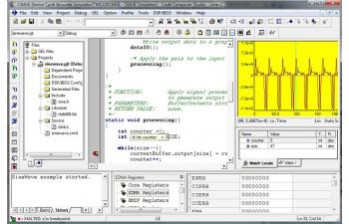
Software Development IDE (Integrated developing environment)
Index Name (with Link) Online / Download Grade Supported Languages 1 Visual Studio Download 95 C#, VB.NET, C++, F#, others 2 Visual Studio Code Download 94 Extensive (via Extensions) 3 IntelliJ IDEA Download 92 Java, Kotlin, Scala, others 4 Android Studio Download 90 Java, Kotlin 5 PyCharm Download 88 Python 6 Eclipse Download 85 Java,…
-

Travelling Resources
Flights Book Flights Secret flights Telegram Facebook 1 / 2 Low cost Airlines Flyup.com Ryanair (Heb) / Ryanair (Eng) Ryanair – Cheap flights Wizzair.com Bucharest OTPBudapest BUDCluj-Napoca CLJIasi IASKatowice KTWKaunas KUNPrague PRGRiga RIXSofia SOFVilnius VNOWarsaw Chopin WAW Search Engines Dohop – From / To – Tel Aviv Kiwi – Ability to search a Radius Flights from Ovda SkyScanner – Search…
-

Mobile Price Comparison – Geektime Israel
01 – http://www.geektime.co.il/4-comparison-sites-that-will-save-you-money/ 02 – http://www.kamaze.co.il/Site/HomePage/Default.aspx 03 – http://www.tashveli.co.il/ 04 – http://www.smartmonthly.co.il/ 05 – http://haboreret.co.il/
-

Install & Run Windows/WinPE on a USB drive!
WinToUSB is a free software that allows you to install and run Windows operating system on a USB hard drive or USB flash drive, using an ISO image or CD/DVD drive as the source of installation. In the newest version you can clone current Windows OS (Windows 7 or later) to a USB drive as…
-

Activate GOD Mode on windows 8
1. Right click on the desktop. 2. Create new folder. 3. Name the new folder: GodMode.{ED7BA470-8E54-465E-825C-99712043E01C} 4. The result:
-
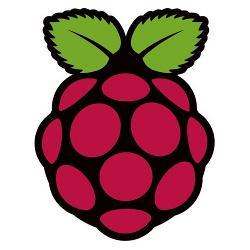
Welcome to Raspberry Pi for Beginners
01 – Welcome to Raspberry Pi for Beginners 02 – Unboxing of my Raspberry Pi 03 – Raspberry Pi – Preping the SD card 04 – Raspberry Pi – Booting (fedora remix) for the first time
-
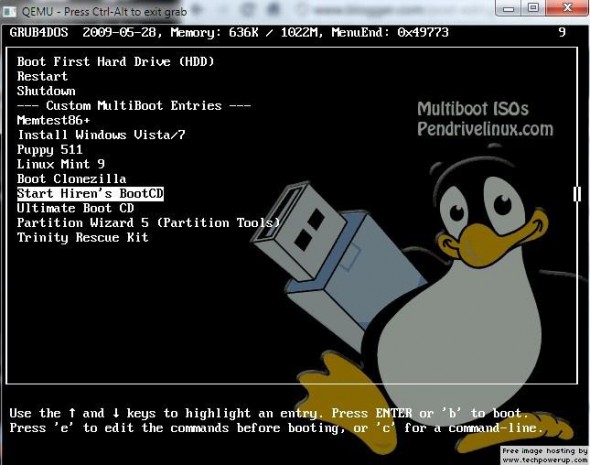
How to create a bootable Linux USB stick on Window
To run Ubuntu from a USB stick, the first thing you need to do is insert a USB stick with at least 2GB of free space into your PC. The easiest way to put Ubuntu onto your stick is to use the USB installer provided at pendrivelinux.com. You’ll need to download and install and follow…