Author: gmagen
-
How to find Object ID by name at SQL Server
How to find Object ID by name at SQL Server Example of how to find ID of tables at database according to tables name: SELECT * FROM sys.columns WHERE object_id = Object_id(’employees’)
-
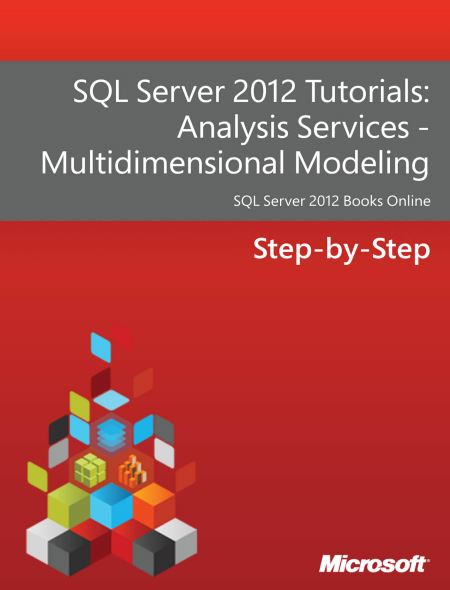
What is SSAS? Analytic services learning resources
Microsoft SQL Server Analysis Services, SSAS, is an online analytical processing (OLAP) and data mining tool inMicrosoft SQL Server. SSAS is used as a tool by organizations to analyze and make sense of information possibly spread out across multiple databases, or in disparate tables or files. Microsoft has included a number of services in SQL…
-

All about SQL
Here you will find all you need regarding MS SQL: During the following Scripts, the following Databases will be used: 1. ACDB 2. hr_script 3. Northwind 4. AdventureWorks 2012 5. AdventureWorks 20146. AdventureWorks_2017 SQL Basics: 01 – SELECT-ALIAS-DISTINCT 02 – WHERE – ORDER BY – TOP 03 – SCALAR_FUNCTIONS 04 – GROUP BY – HAVING 05 -…
-

Instant SQL Formatter
This site will format your code and add colors a according to your source compiler. Here is an example: http://www.dpriver.com/pp/sqlformat.htm
-
Multiplication Table – Stored Procedure
ALTER PROCEDURE [dbo].[Mulsp] @Size INT AS BEGIN DECLARE @X INT=2 DECLARE @Y INT=1 BEGIN try DROP TABLE [dbo].[multable] END try BEGIN catch END catch CREATE TABLE [dbo].[multable] ( c1 INT ) –create the rows DECLARE @CN NVARCHAR(max)=” DECLARE @TSql NVARCHAR(max) WHILE @x <= @Size BEGIN SELECT @cn = ‘c’ + Cast(@x AS NVARCHAR) PRINT @cn SET @TSql=‘alter table MulTable add ‘ + @cn + ‘ int’ PRINT @Tsql EXEC sys.Sp_sqlexec @Tsql SET @x=@x + 1 END –at this point build each line query SET @X=1 DECLARE @EachLineQuery NVARCHAR(max) WHILE @Y <= @Size BEGIN SET @EachLineQuery=‘insert into MulTable values (‘ WHILE @x < @Size BEGIN SET @EachLineQuery=@EachLineQuery + Cast(@x*@y AS NVARCHAR) + ‘,’ SET @x=@x + 1 END SET @EachLineQuery=@EachLineQuery + Cast(@x*@y AS NVARCHAR) + ‘)’ EXEC sys.Sp_sqlexec @EachLineQuery PRINT @EachLineQuery SET @EachLineQuery=” SET @y=@y + 1 SET @x=1 END SELECT * FROM multable END
-

w3schools.com – The world’s largest web development site
Offline version mediafire.com – w3schools.com.rar thecrazyprogrammer.com – w3schools-offline-version-download-full-website HTML HTML TutorialHTML Tag Reference CSS CSS TutorialCSS Reference JavaScript JavaScript TutorialJavaScript Reference SQL SQL TutorialSQL Reference PHP PHP TutorialPHP Reference JQuery JQuery TutorialJQuery Reference http://www.w3schools.com
-
Arena – Simulation software
What Arena Does Business Process Modeling Few business decisions are straightforward. Changes in one area of your business impact other areas—often in ways not anticipated. Business process modeling software is an effective way to evaluate the full implications of business decisions before they are put into practice. How It Works Discrete Event Simulation Discrete…
-
GNU Octave is a high-level interpreted language
GNU Octave is a high-level interpreted language, primarily intended for numerical computations. It provides capabilities for the numerical solution of linear and nonlinear problems, and for performing other numerical experiments. It also provides extensive graphics capabilities for data visualization and manipulation. Octave is normally used through its interactive command line interface, but it can also…
-
JMP – Statistical discovery from SAS
JMP is a business unit of SAS that produces interactive software for desktop statistical discovery. Pronounced “jump,” its name suggests a leap in interactivity, a move in a new direction. John Sall, SAS co-founder and Executive Vice President, created this dynamic software and remains its chief architect and leader of the JMP division. Introduced in…
-
The R Project for Statistical Computing
R is a free software environment for statistical computing and graphics. It compiles and runs on a wide variety of UNIX platforms, Windows and MacOS. To download R , please choose your preferred CRAN mirror. If you have questions about R like how to download and install the software, or what the license terms are, please read…
-
Statista – the Statistical Portal
Statista is the world’s largest statistics portal. Providing you with access to relevant data from over 18,000 sources, our focus is firmly based on professional, clear, quick and consistent results. Our customized search query form provides you with a list of statistics, studies and reports relating to your search request within a matter of seconds…
-

Unity – Learning sources
Tutors and more General info Comparison Tutors and more Tutorials 2D UFO Tutorial 3D Roll a ball Documentation Top free assets General info tep by Step tutorials Roll a Ball Space Shooter Youtube – Brackeys https://www.youtube.com/user/Brackeys/playlists Unity3dstudent http://www.unity3dstudent.com/ The New Boston https://www.thenewboston.com/videos.php?cat=93&video=19923 Game Geek https://www.youtube.com/channel/UCb-a_DDn5pAJNUGSdSwonmg/videos Comparison https://www.gamesparks.com/blog/game-engine-analysis-and-comparison/
-
Temp table Local / Global
— Create TEMP Table Local — Disappears when windows of query is closed. CREATE TABLE #tmp_table ( id INT, NAME VARCHAR(20) ) SELECT 1 AS ID, ‘John’ AS NAME — Create And Insert Into Temp Table INSERT INTO #tmp_table SELECT * FROM #tmp_table — Temp Table Global CREATE TABLE ##tmp_global_table — Create TEMP Table ( id INT, NAME VARCHAR(20) ) INSERT INTO ##tmp_global_table VALUES (1,’One’) SELECT * FROM ##tmp_global_table
-
Dynamic SQL – Demo of EXEC and sp_executesql
This demo s pretty self explained, you just copy and paste it into SQL Management studio: DECLARE @cmd NVARCHAR(30) = ‘SELECT * FROM Person.Address’ EXEC (@cmd) go — Using Dynamic SQL With Parameter DECLARE @cmd_param VARCHAR = 1 DECLARE @cmd VARCHAR(100) = N’Select * from employees where employeeid = ‘ + @cmd_param EXEC (@cmd) — DDL – Create Table DECLARE @cmd VARCHAR(100) SET @cmd = ‘Create table TBL (col1 int)’ EXEC (@cmd) SELECT * FROM tbl; — DROP DROP TABLE tbl — sp_executesql — DECLARE @cmd NVARCHAR(100) SET @cmd = ‘SELECT * FROM Person.Address where AddressID = @1 and PostalCode = @2′ EXEC Sp_executesql @cmd, N’@1 int, @2 nvarchar(15)’, 1, ‘98011’ go
-
Install Sharepoint from A to Z
The following guide is referring to the following system configuration: a. Windows Server 2012 datacenter. b. MS SQL server 2014 enterprise. c. Sharepoint 2010 enterprise. Let’s Start: 1. Setup and install Windows 2012 server Datacenter. 2. Install AD (Active Directory) by adding a role to server. No special feature is needed except NN (click on next then…
-

Enable Hyper-V on Windows 8
Enable Hyper-V on Windows 8 Note 1: it will work on windows 8 enterprise / Pro / Ultimate and etc. Note 2: You need to enable Hyper-V on bios. Step 1: Open Control Panel and select Program and Features: Step 2: Click on “Turn Windows features on or off”: Step 3: Check “Hyper-V”:…
-
Can’t browse SDF files in Visual Studio 2013
In Visual Studio 2013 you could double click a SDF database file within Solution Explorer and it would automatically open the database file and allow you to view the database tables, add tables, edit data etc. In Visual Studio 2013 this native support seems to have ‘fallen off’, double clicking an SDF file simply assumes it…
-
Howto switch from Windows Server 2012 Standard Server to Windows Server 2012 Datacenter Server without having to reinstall
open an administrative power shell session and pop your new key in using the dism tool dism /online /set-edition:ServerDatacenter /productkey:<Datacenter key, e.g. AAAAA-BBBBB-CCCCC-DDDDD-EEEEE> /AcceptEula http://community.spiceworks.com/how_to/show/30293-howto-switch-from-windows-server-2012-standard-server-to-windows-server-2012-datacenter-server-without-having-to-reinstall
-
Microsoft® SQL Server® 2014 Feature Pack – ADOMD .net 2014
Microsoft® SQL Server® 2014 Feature Pack An ADOMD .net is required for Sharepoint in order to activate Performance Point service which is required for Dashboard designer. Please download ADOMD from the following link for SQL server 2014: http://www.microsoft.com/en-ie/download/details.aspx?id=42295 The Microsoft SQL Server 2014 Feature Pack is a collection of stand-alone packages which provide additional value…
-
Window Server 2012 Products and Editions Comparison
Window Server 2012 Products and Editions Comparison http://www.microsoft.com/en-us/download/details.aspx?id=38809 Illustrates the differences among the various Windows Server 2012 products and editions, including information about locks and limits and supported server roles and
-
Up to Speed with PerformancePoint Dashboard Designer
PerformancePoint Dashboard Designer is a tool that you can use to create powerful, dynamic dashboards that are hosted in Microsoft SharePoint Server 2010. This video series is designed to help you learn how you can use Dashboard Designer to create dashboards in your organization.In this article Original Post at the following link: https://support.office.com/en-ie/article/Up-to-Speed-with-PerformancePoint-Dashboard-Designer-b58539ee-314c-4b2a-ad37-ce988d0a8d53#__toc258307094 Video…
-
How to create Dashboard using BI in SharePoint 2013
At the following link you will find very nice tutorial about how to create dashboard at sharepoint 2013 http://www.dotnetsharepoint.com/2013/07/how-to-create-dashboard-using-bi-in.html#.VGuo7fmUf0Z
-

WiseOwlTutorials – Youtube homepage
http://www.wiseowl.co.uk Direct Link to youtube homepage Direct Link to SSIS Subscribed WiseOwlTutorials Home Videos Playlists Channels Discussion About What to watch next 21:44SQL Server Integration Services (SSIS) Part 11 – Looping Over Files by WiseOwlTutorials 6,422 views 10 months ago 19:35 SQL Server Integration Services (SSIS) Part 19 – Parameters and deployment by WiseOwlTutorials 4,690…
-

SharePoint Tutorial
https://www.youtube.com/user/sharepointtutorials/playlists sharepoint-tutorial.net SharePoint Tutorial Home Videos Playlists Channels Discussion About 0:27 / 3:20 SharePoint Tutorial: What is SharePoint? SharePoint Tutorial: What is SharePoint? 47,642 views 2 years ago http://sharepoint-tutorial.net – What is SharePoint shows you what SharePoint is besides the buzz words like collaboration, search and insights. LearnSPT – http://sharepoint-tutorial…. Read more Install SharePoint 2013…
-

SharePoint Basics
A lot of people still don’t know the answer to a simple question: What is SharePoint? There are a few really good answers out there but in my opinion they need to start their explanation a little bit earlier. Original post from sharepoint-tutorial.net Let’s see the common mistake we are confronted with when searching for…
-
How Successful People Stay Calm
Dr. Travis BradberryInfluencer Coauthor Emotional Intelligence 2.0 & President at TalentSmart The ability to manage your emotions and remain calm under pressure has a direct link to your performance. TalentSmart has conducted research with more than a million people, and we’ve found that 90% of top performers are skilled at managing their emotions in…
-

SSIS Review Exercise: Dump Multiple Flat Files In A Folder Into A DB Table
A tutorial on creating a SSIS package that will dump the contents in a flat file into a single database table. It means that the SSIS package will insert multiply text file into database. The video demonstrates it on old version of SSIS but the concept of passing variable as flat file name is the…
-

DNS basics
When using Google for Work services, you might occasionally need to change your domain’s DNS settings. Here are some common terms you might encounter, along with how they apply to Google services. See also Domain name basics. DNS MX Record TXT Record CNAME Record A Record NS Record Time To Live (TTL) Uniform Resource Locator (URL) Example…
-
Hosting Apache and WAMP Websites on Azure Cloud
Hosting Apache and WAMP Websites on Azure Cloud After installing Apache, or a WAMP server such as WampDeveloper Pro, in a Windows VM on Azure Cloud, you’ll need to connect that VM to port 80 and also open internet access to Apache. Create Endpoints for Port 80 and 443 Azure needs to have its “port…
-
C Sharp Hebrew programming guide
At this post you will find programming guide for C Sharp (C#). Click to download the Manual