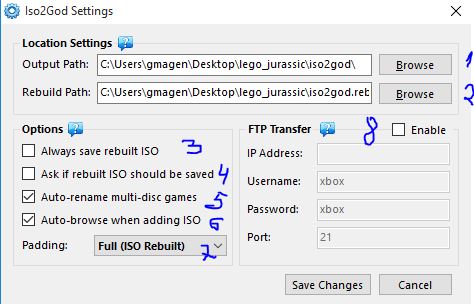This post will describe how to add a game to your XBox 360
- Download from torrents site an ISO image of the game you want to put on your freestyle XBox360:
- Download iso2god.exe:
- Open ISO2God and click on settings.
- At settings setup Iso2god as described at the following picture and click on “Save Changes“:
- On main form of Iso2god Click on “Add ISO” button and add the iso file that includes your game.
- On main form of Iso2god click on Convert button.
7. Create a directory after the name of the game of the ISO you have downloaded and move inside this directory the converted directory cause XBox converts the name to numbers, so in order to maintain the name of the iso then create this directory.
8. Make sure your XBox connected to router, turn on XBox and write down it’s IP address (button left corner of the screen):
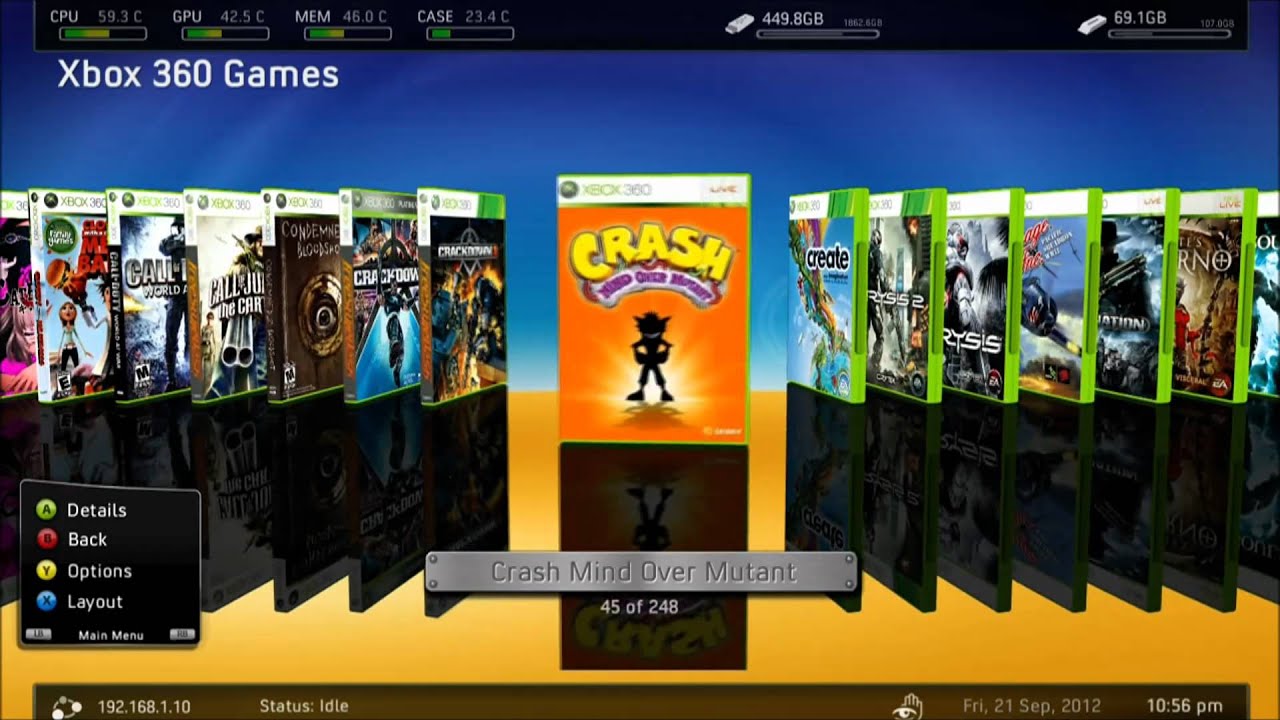
9. Connect with FTP Client to your XBox IP (the IP is written on the Freestyle 3 dashboard at the XBox screen).
a. Total commander FTP client (ctrl+f) can be used.
b. Filezilla ftp client.
10. Login to XBox with:
Username: xbox
Password: xbox
11. Browse with the FTP client to: hdd1\games of XBox directories.
12. Move to hdd1\games the directory you have prepared with iso2god.