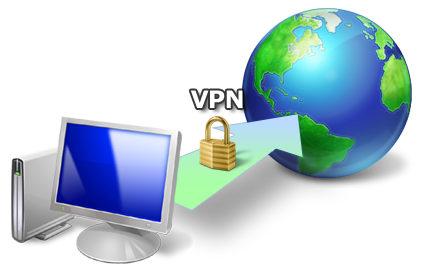VPN (Virtual private network) creates a network between all the participant computers at that network over the internet. It means that the computers can be located in different country.
How to create a VPN with PacketIX?
01. Create Virtual HUB at PacketIX here: http://www.packetix.net/en/vpn/regist/
02. Login to your account here: http://www.packetix.net/en/vpn/admin/default.aspx
03. From the administration panel create Users here: http://www.packetix.net/en/vpn/admin/useredit.aspx
04. Install the VPN by downloading it from here: http://www.packetix-download.com/en.aspx
05. From the administration panel, navigate to VPN Client Installation and Settings.
06. At the bottom of the page click on “Download connection settings file”.
07. Run downloaded software from #04 and Import downloaded connection settings files from #06.
Other links:
http://www.packetix.net/en/vpn/help/pc.aspx
https://www.softether.org/5-download
http://www.101hacker.com/2011/04/top-10-free-vpn-servies.html?m=1