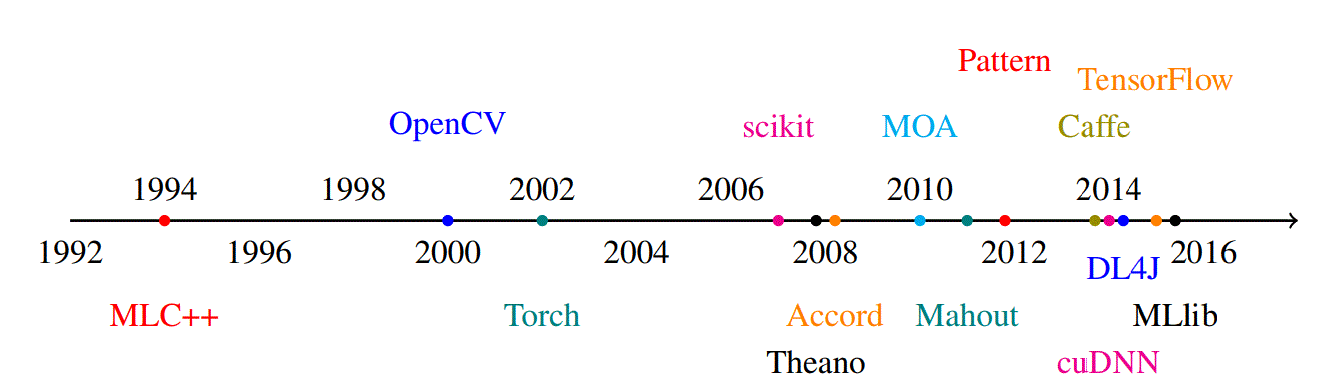ML Machine Learning releases
google ads placeholder
- Convolutional neural network (CNN – Wiki)
- Deep Learning Book review
- Deep Learning Book overview
- DEEP LEARNING Yoshua Bengio
Image Recognition (10 Videos):
Deep / Machine learning resources:
- Comparison of deep learning software
- Comparing Top Deep Learning Frameworks: Deeplearning4j, Torch, Theano, TensorFlow, Caffe, Paddle, MxNet, Keras & CNTK
- TensorFlow – An open-source software library for Machine Intelligence
- Caffe – Deep learning Framework
- Google cloud vision API
- Clarifai
- Build amazing apps with the world’s best
image and video recognition API.
- Build amazing apps with the world’s best
- IBM Watson API
- Amazon Rekognition
- Microsoft project Oxford
- Extract rich information from images to categorize and process visual data – and machine-assisted moderation of images to help curate your services.
External Links:
03 – Clarifai – Artificial Intelligence with a Vision
Clarifai Reference:
Step by step how to install python, clarify and run a demo code
- Download & Install Python – Just download and install 2.X
- Windows
- Add to system path:
- c:python27
- c:python27scripts
- Add to system path:
- Run example code of Python
- print “Hello World”
- Open command prompt and run the following:
-
pip install clarifai==2.0.28
-
- Install guide for clarifai
- After a successful install without error messages, do the following:
- change directory to c:python27scripts
- At command prompt run the following: python clarifai config
- Provide clarifai_app_id and clarifai app_secret as follows:
- Under your clarifai account use or create new app. Find HIDE LEGACY AUTHORIZATION
- The app ID and Secret will be there.
- Login to your clarifai account
- Select PREDICT from the following page:
- Copy and paste the following to a python file:
from clarifai.rest import ClarifaiApp
app = ClarifaiApp("{client_id}", "{client_secret}")
# get the general model
model = app.models.get("general-v1.3")
# predict with the model
model.predict_by_url(url='https://samples.clarifai.com/metro-north.jpg')
- Begginers
- YouTube channel of Siraj Raval
- TFLearn: Deep learning library featuring a higher-level API for TensorFlow
- Machine Learning with Python – Tensorflow demo from Video #43
- Video 52 – Installin CUDA
- Many interesting playlists relating machine learning and many other of sentdex
- Tensorflow API
- Videos – TensorFlow Object Detection API
- Anaconda – Multiple environment for Python
- Presentation:
- DIY Deep Learning for Vision:
a Hands-On Tutorial with Caffe
- DIY Deep Learning for Vision:
- Build Caffe in Windows with Visual Studio 2013 + CUDA 6.5 + OpenCV 2.4.9
- Github
- How to install Caffe in windows in 5 min
- Step 1: download Caffe on both Linux and Windows (caffe-master.zip)
- Step 2: download NVIDIA cuDNN
- Step 3: Extract caffe-master.zip
- Step 4:
- copy caffe-master/windows/CommonSettings.props.example
- to copy caffe-master/windows/CommonSettings.props
- Step 5: Locate at CommonSettings.props file and update there the GPU capabilities according to the following link:
- Step 6: Locate at CommonSettings.props and write there the path to Cuda.
- Fatkun Batch Download Image
- Download batch of images from google search, for model training purposes.
10 – Ted video about Deep learning / Coco / Yolo / Darknet
- Joseph Redmond – How computers learn to recognize objects instantly
-

COCO is a new image recognition, segmentation, and captioning dataset. COCO has several features:
- Object segmentation
- Recognition in Context
- Multiple objects per image
- More than 300,000 images
- More than 2 Million instances
- 80 object categories
- 5 captions per image
- Keypoints on 100,000 people
- Darknet: Open Source Neural Networks in C
- YOLO: Real-Time Object Detection
11 – Darknet: Open Source Neural Networks in C
Steps to install:
- Install Ubuntu 16.04 lts
- Open terminal and install GIT:
- sudo apt-get update
- sudo apt-get install git
- Clone Darknet repo
- git clone https://github.com/pjreddie/darknet.git
- cd darknet
- make
- ./darknet
- You suppose too get hte following output: usage: ./darknet
- Install OpenCV
- sudo apt-get install libopencv-dev python-opencv
- Edit make file and change to OPENCV=1
- Make again
- Test by the following command line:
- ./darknet imtest data/eagle.jpg
How to test Darknet?
- At terminal, at darknet directory write:
- ./darknet
- Result: usage: ./darknet
- ./darknet
- How to test OpenCV?
- Open terminal and paste:
- ./darknet imtest data/eagle.jpg
- A window with eagle picture will appear.
- Open terminal and paste:
- How to test darknet predict and classify?
- Download Extractions.weights.
- Open terminal and paste:
- ./darknet classifier predict cfg/imagenet1k.data cfg/extraction.cfg extraction.weights data/eagle.jpg
- Result: classification of image.
- ./darknet classifier predict cfg/imagenet1k.data cfg/extraction.cfg extraction.weights data/eagle.jpg
- How to test Yolo?
- Download Yolo.weights
- Open terminal and paste:
- ./darknet detect cfg/yolo.cfg yolo.weights data/dog.jpg
- Result: image with classification
- ./darknet detect cfg/yolo.cfg yolo.weights data/dog.jpg
Darknet Website
- Link: https://pjreddie.com/darknet/yolo/
- Live video:
- ./darknet detector demo cfg/coco.data cfg/yolo.cfg yolo.weights
- Video from file:
- ./darknet detector demo cfg/coco.data cfg/yolo.cfg yolo.weights
- Changing The Detection Threshold
- ./darknet detect cfg/yolo.cfg yolo.weights data/dog.jpg -thresh 0
Docker
- Pull darknet
- sudo docker pull loretoparisi/darknet
- Test Docker darknet:
- run darknet
- docker run –rm -it –name darknet loretoparisi/darknet bash
- cd darknet
- ./darknet detector test cfg/coco.data cfg/yolo.cfg /root/yolo.weights data/dog.jpg
- run darknet
- AI
- Machine learning
- Tensorflow
- Deep learning
- Generate models for tensorflow
- Microsoft application for machine learning
- Teachable Machine
- Geektime
- This is a tool to create trained model to be downloaded and used by Tensorflow.
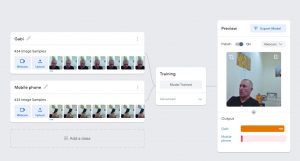
- GitHub-TeachableMachine
- Glitch
- Many Machine learning projects.