Category: Extensions
-
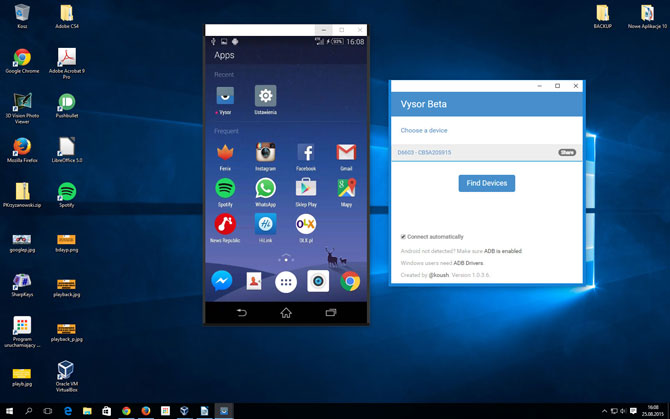
How to use smartphone from desktop?
A great solution of controlling your mobile from your desktop PC. It is done as follows: 1. Connect your smartphone to PC by USB Cable. 2. Install the following Chrome extension. 3. Install Vysor app on your android device. 4. Enable enable USB Debugging on Android. 5. Install Universal Windows ADB Driver. 6. Start using your smartphone…
-

How to record your screen with WebCam? ScreenCastify Good solution
A great Chrome Extension that allows you to record your screen with: Audio Video Paint directly on screen Then Share on: Youtube Google Drive Save as a .webm file Click on the following link to download extension Download ScreenCastify