Category: Javascript
-

Download Script for Demo Video – Temu
Learn how to create a demo video with our downloadable script. Enhance your search engine optimization strategy with this helpful tool.
-
Open source js Video Players
5 Open Source HTML5 Video Players JSmpeg
-

React Native A FRAMEWORK FOR BUILDING NATIVE APPS USING REACT
React Native enables you to build world-class application experiences on native platforms using a consistent developer experience based on JavaScript and React. The focus of React Native is on developer efficiency across all the platforms you care about — learn once, write anywhere. Facebook uses React Native in multiple production apps and will continue investing…
-
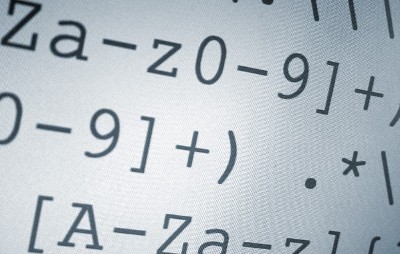
RegEx Regular Expressions References / Builder
1. Learn RegEx A very good site to learn RegEx here. 2. RegEx Builder http://regexr.com http://www.regextester.com/1922 3. RegEx Library http://regexlib.com/Search.aspx 4. RegEx references Mozilla: https://developer.mozilla.org/en/docs/Web/JavaScript/Reference/Global_Objects/RegExp Javascript: http://www.w3schools.com/jsref/jsref_obj_regexp.asp 5. RegEx Javascript reference http://www.w3schools.com/jsref/jsref_obj_regexp.asp 6. Regex 101 – RegEx simulation https://regex101.com/
-

charts and Charting frameworks
No Link License Platform More info 1 Highsoft Workshow Commercial 2 Chart.JS Open Source Javascript 3 D3.JS Open Source Javascript D3 Gallery 4 Chartist.JS Open Source Javascript 5 Dimple Open Source Javascript Dimple Examples 6 Flot Open Source Javascript/JQuery Flot Examples 7 Sencha Ext.JS Commercial Javascript Sencha Examples 8 pChart Commercial, Free for non profit…
-
D3.js Bubble charts
D3.js Bubble charts D3.js is a JavaScript library for manipulating documents based on data. D3 helps you bring data to life using HTML, SVG, and CSS. D3’s emphasis on web standards gives you the full capabilities of modern browsers without tying yourself to a proprietary framework, combining powerful visualization components and a data-driven approach to…
-
3 Simple steps to display Graph with Chart.JS
3 Simple steps to display Graph with Chart.JS First download chart.js Step 1: Create HTML Template: <!DOCTYPE html> <html lang=”en”> <head> <meta charset=”utf-8″ /> <title>Chart.js demo</title> <script src=’Chart.min.js’></script> </head> <body> </body> </html> Step 2: Add Canvas:: <!DOCTYPE html> <html lang=”en”> <head> <meta…
-
Chart.js Simple, clean and engaging charts for designers and developers
Chart.js – Simple, clean and engaging charts for designers and developers Resources: 01 – Homepage: http://www.chartjs.org/ 02 – Exaples: http://www.webdesignerdepot.com/2013/11/easily-create-stunning-animated-charts-with-chart-js/ 03 – 3 and a half steps for creating graphs an charts with Chart.JS: http://wp.flash-jet.com/4-simple-steps-to-display-graph-with-chart-js/
-

TECHNOLOGY TUTORIALS – kudvenkat
From kudvenkat: Over 12 years of experience, with Microsoft .NET technologies like ASP.NET, C#, SQL Server, AJAX, WCF, JQuery, SSIS, SSAS and SSRS. Currently working as a Technical Architect in central London. Love to share knowledge as I believe in “TO TEACH IS TO LEARN”. https://www.youtube.com/user/kudvenkat Got the opportunity to work on world’s largest e-commerce and…