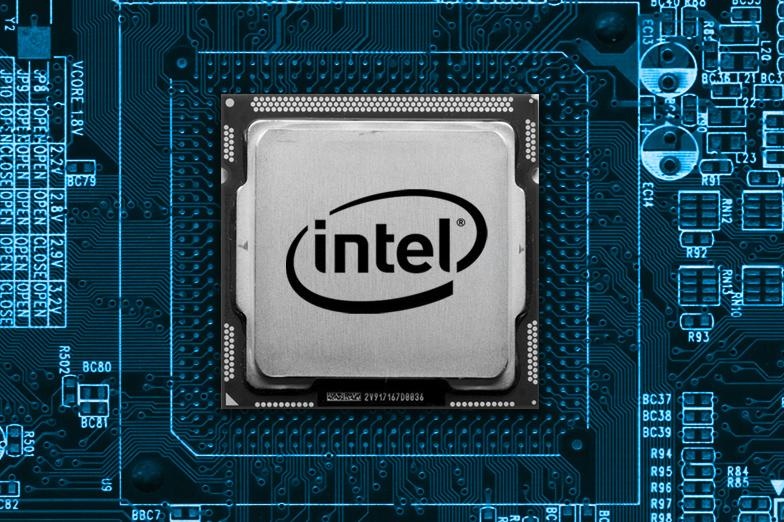Category: Diagnostics
-

PC Hardware diagnostics / Diagnosis / Identification
General WINDOWS EXPERIENCE INDEX ON WPI – Windows Performance Indicator Disk CRYSTAL DISK INFO – DISK BENCHMARK, HEALTH AND MILEAGE PARKDALE HARD DISK SPEED TEST GPU GPU-Z – a tool read GPU card params, memory, model, speed etc GRAPHICS VIDEO CARD RECOURCES EVGA Precision X oc (xoc) – Overclock you GPU Detect hardware Driver easy CPUID – HARDWARE TEMPERATURE…
-
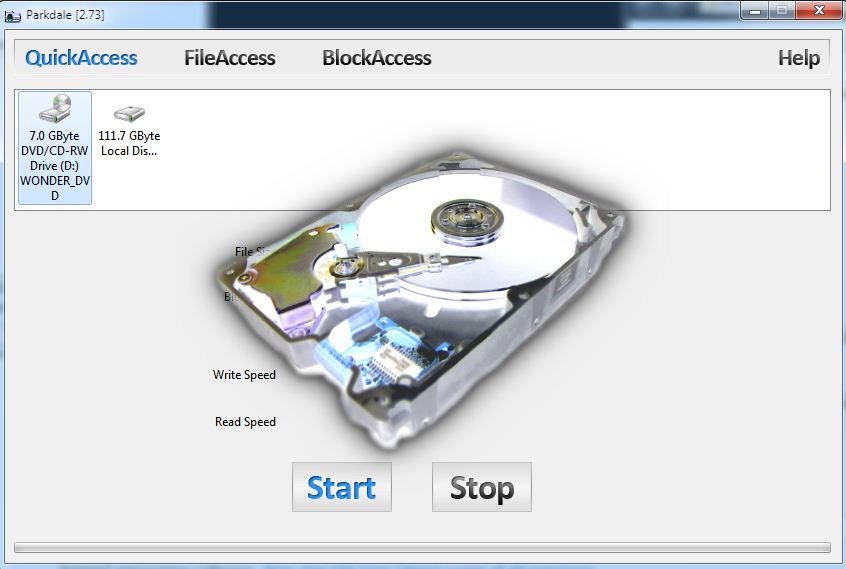
Parkdale Hard disk speed test
Get the read and write speed from your harddisks, cdrom devices and network servers in Kilobyte, Megabyte or even Gigabyte per Second. Compare your drive with others on the Benchmark page. There are three different modes, from easy to advanded. QuickAccess Single click speed test using the filesystem. This test shows you the sequential read…
-
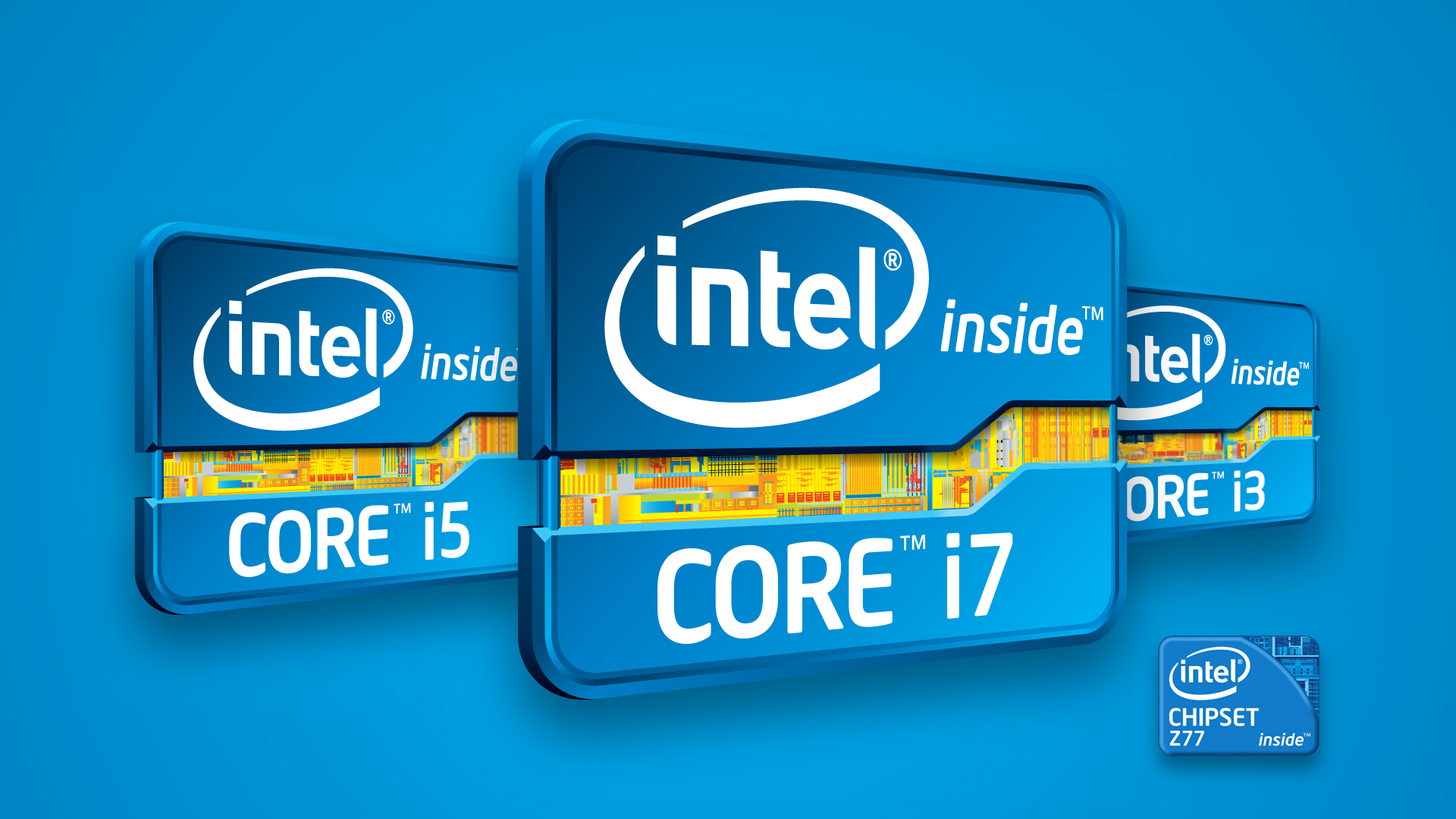
Intel® Processor Identification Utility – Windows* Version
This utility is designed to identify current Intel® Processors and technologies, and enables you to run and save a processor ID report. The utility also features a frequency test to make sure that the processor is working at the rated speed. The Intel® Processor Identification Utility video walks you through how to download and install…
-

Top 3 Hardware Detection alternatives
http://www.driverscloud.com/en http://filehippo.com/download_everest_home/ http://www.aida64.com/downloads
-
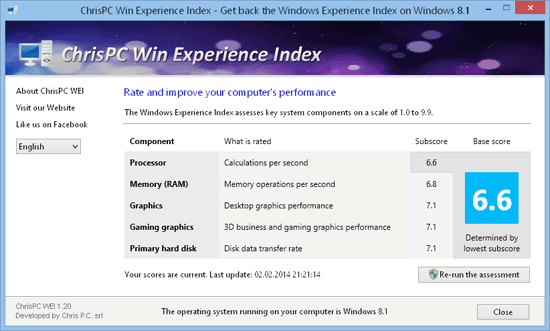
Windows Experience Index on
http://win-experience-index.chris-pc.com/ Keywords: Windows Performance indicator Performance Index
-
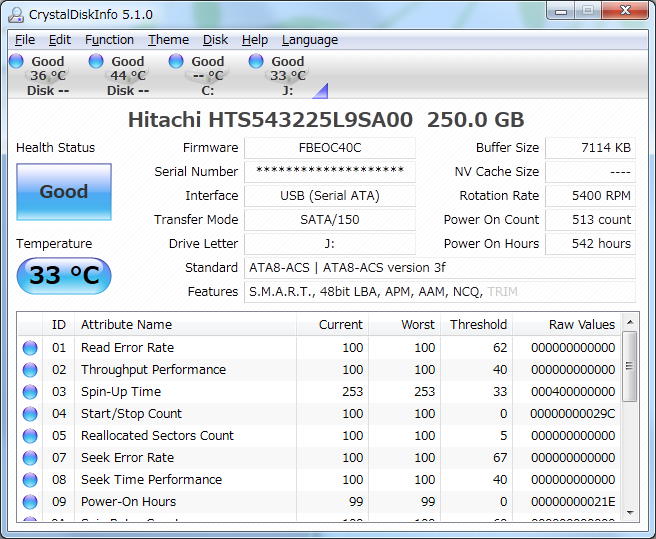
Crystal Disk Info – Disk Benchmark, Health and Mileage
Great software for testing Hard disks: http://crystalmark.info/?lang=en
-

Ma Config – Hardware detection
MA-Config detect for you all of the hardware and software on your computer. You can save this information, share it or export it as a PDF. http://www.ma-config.com/en http://www.driverscloud.com/en https://www.drivereasy.com/
-
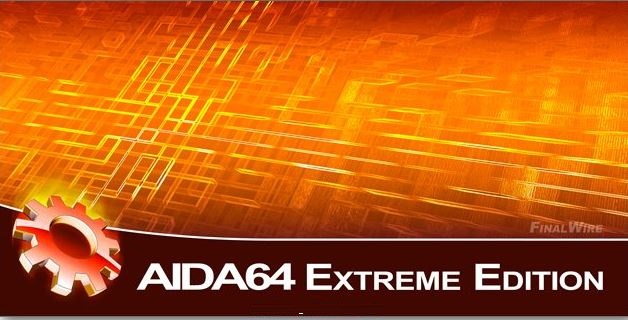
AIDA64 – Successor of Everest
AIDA64 is a system information, diagnostics, and auditing program that runs on Microsoft Windows operating systems. It displays detailed information on the components of a computer. Information can be saved to file in formats such as HTML, CSV, or XML (From Wikipedia). Links: http://www.aida64.com/ http://www.aida64.com/downloads
-

HARDWARE TEMPERATURE AND MANY OTHER THINGS MONITOR
HWMonitor is a hardware monitoring program that reads PC systems main health sensors : CPU temperature, voltage, power consumption and utilization. Mainboard voltages, temperatures, fans speed. GPU voltage, temperature, utilization. HDD temperature. Here is a link to download CPUID Hardware monitor