Category: Web
-

Insights of Websites / Pagespeed / Network
Mobile friendly? CLICK HERE TO TEST Basically it is same as page speed test Test how mobile-friendly your site is Pagespeed & Analysis Optimize Websites by Google: CLICK HERE TO TEST StackSight: Operational Insights for your Open Source Applications http://stacksight.io Google Dev APIs and products Google Developer APIs: API PAGE Website tools Pingdom WebHint GTMetrix Scamdoc…
-

Themes WordPress – JQuery for Mobile
Top 16 Best Looking jQuery Mobile Themes http://www.gajotres.net/top-10-best-looking-free-jquery-mobile-themes/. Convert CSS to RTL The simplest way is to add the following to each class of CSS: direction: rtl; /* Align text to right */ float: right; /* the text will flow from right */ text-align: right; /* the text will be aligned from right */ WordPress themes http://www.wordpress-themes.co.il/free-templates/
-

#1 Drag & Drop Page Builder Plugin for WordPress 500,000+ People Can Not Be Wrong…
Visual Composer page builder plugin for WordPress – take full control over your site. Build any layout you can imagine with intuitive drag and drop editor – no programming knowledge required. http://vc.wpbakery.com/ http://codecanyon.net/item/visual-composer-page-builder-for-wordpress/242431 WHY VISUAL COMPOSER IS THE BEST PAGE BUILDER FOR WORDPRESS? Visual Composer features huge set of amazing premium plugin options like drag…
-

Django – Python MVC web platform
Django (/ˈdʒæŋɡoʊ/ jang-goh)[4] is a free and open source web application framework, written in Python, which follows the model–view–controller (MVC) architectural pattern.[5][6] It is maintained by the Django Software Foundation (DSF), an independent organization established as a 501(c)(3) non-profit. Django’s primary goal is to ease the creation of complex, database-driven websites. Django emphasizes reusability and…
-

What are the Top web hosting suppliers?
Note: Need to add also A2 hosting to this comparison. It is not a surprise that GoDaddy stays high and the second is 1&1: Godaddy marked as Blue VS 1&1 marked as Yellow are the leaders External Links: Google Trends comparison The Best Web Hosting Services for 2015
-
BOOTSTRAP
Bootstrap Bootstrap is the most popular HTML, CSS, and JavaScript framework for developing responsive, mobile-first web sites. Bootstrap is completely free to download and use! Resources: 01 – Learn Bootstrap – http://www.w3schools.com/bootstrap/default.asp 02 – Bootstrap RTL – https://github.com/morteza/bootstrap-rtl CDN: <!– Latest compiled and minified CSS –> <link rel=”stylesheet” href=”http://maxcdn.bootstrapcdn.com/bootstrap/3.2.0/css/bootstrap.min.css”> <!– jQuery library –> <script src=”https://ajax.googleapis.com/ajax/libs/jquery/1.11.1/jquery.min.js”></script> <!– Latest…
-

Internet Speed Test resources
Internet Speed Test resources 01 – http://www.speedtest.net/ 02 – http://www.bezeq.co.il/internetandphone/internet/speedtest/ 03 – http://www.hot.net.il/heb/Internet/speed/
-
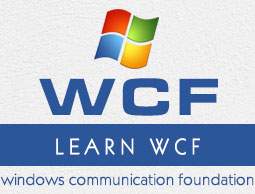
WCF / Web API Tutorial
WCF Tutorial 1 by Kudvenkay Long tutorial A basic WCF tutorial, short, good, NOT sufficient. 1 of 3 2 of 3 For this video you will need to do the following. 3 of 3 Keywords WCF WebService Web Service MvvM Web API Intro to WebAPI – One of the most powerful project types in C#…
-
Data Access (formerly Open Access ORM), the Telerik free .NET object-relational mapping tool
Data Access (formerly Open Access ORM), the Telerik free .NET object-relational mapping tool from http://www.telerik.com/data-access is part of Telerik DevCraft—the ultimate product bundle for professional developers targeting Microsoft platforms. Gain access to the complete stack of products to help you build your next web, mobile or desktop app: UI suites for all .NET…
-

Two ASP.NET MVC Courses FREE – pluralsight
From http://www.pluralsight.com Now on Pluralsight: The ASP.NET MVC 5 Fundamentals training course spends most of its time on new features for version 5 of the framework, including: ASP.NET MVC 5 Fundamentals covers all the new features of ASP.NET MVC 5, as well as the new features for web developers in Visual Studio 2013, including WebApi…
-
ASP.NET Web API
How to Deploy .Net Core Web Application to Ubuntu Linux Video ASP.NET Web API Attribute Based Routing Route attributes bring the URL definition closer to the code that runs for that particular URL, making it easier to understand which URL must be called for a particular block of code and simplifying many common routing scenarios.…
-
Redirect from an HTML page to other HTML page
Redirect from an HTML page to other HTML page Insert the following html code into HTML page title in order to redirect a Web page to other web page: <meta http-equiv=”refresh” content=”0; url=http://example.com” />
-
How to Add A PHP Code to your WordPress Posts, Pages and Widgets
How to Add A PHP Code to your WordPress Posts, Pages and Widgets A very good youtube video that shows how to add php code into wordpress page. The steps are: 1. Install ‘PHP Code Widget’ plugin. 2. Install ‘Insert PHP’ plugin. 3. Start writing php code inside wordpress pages and posts. Here is a…
-
Passing parameters to Web Service
Passing parameters to Web Service 1. For example you created a Web service an placed it at your IIS. You will access it as follows: Web services address: http://localhost/WebService.asmx 2. At this stage the Web service will displays a list of all of it’s functions. 3. Calling web services by GET method with functions with…
-
How to Set Up Endpoints to a Virtual Machine
How to Set Up Endpoints to a Virtual Machine http://azure.microsoft.com/en-us/documentation/articles/virtual-machines-set-up-endpoints/
-

w3schools.com – The world’s largest web development site
Offline version mediafire.com – w3schools.com.rar thecrazyprogrammer.com – w3schools-offline-version-download-full-website HTML HTML TutorialHTML Tag Reference CSS CSS TutorialCSS Reference JavaScript JavaScript TutorialJavaScript Reference SQL SQL TutorialSQL Reference PHP PHP TutorialPHP Reference JQuery JQuery TutorialJQuery Reference http://www.w3schools.com