Tag: MS SQL
-

Measure Ms Sql Execution time in resolution of milliseconds
DECLARE @t1 DATETIME; DECLARE @t2 DATETIME; SET @t1 = GETDATE(); /* Put here the query to measure */; SET @t2 = GETDATE(); SELECT DATEDIFF(millisecond,@t1,@t2) AS elapsed_ms;
-

Temporary tables and Table variables – MsSQL
Temporary Tables The simple answer is yes you can. Let look at a simple CREATE TABLE statement: CREATE TABLE #Yaks ( YakID int, YakName char(30) ) Temporary tables are created in tempdb. If you run this query: CREATE TABLE #Yaks ( YakID int, YakName char(30) ) select name from tempdb..sysobjects where name like ‘#yak%’ drop…
-

SQL SERVER – ENABLE QUERIES THAT REQUIRE TABLE RECREATION
At Sql Server Management studio sometime We run queries that changes table properties or structure. At this point We get an error message that says something like: “Please drop and recreate table…”. The solution for it is here:
-

Wise Owl: Microsoft computer training videos
At the following link you will find Video Tutorials of: 1. C# 2. SQL 3. SSIS 4. SSRS http://www.wiseowl.co.uk/videos/
-
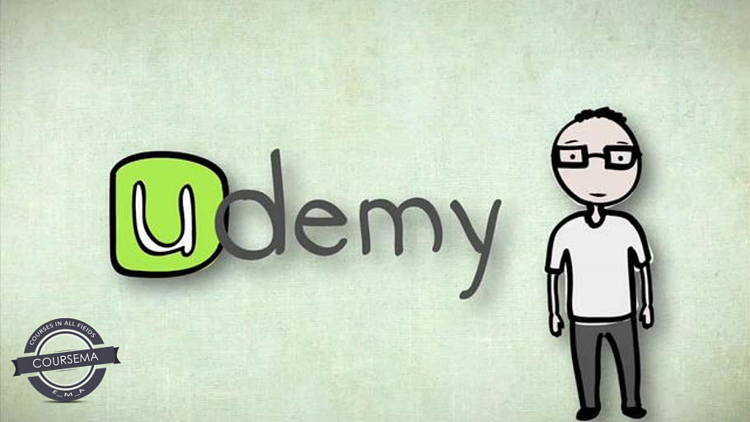
UDemy – Another resource of learning
a platform or marketplace for online learning https://blog.udemy.com/
-

A Beginner’s Guide to SQL
A great guide for learning SQL from the start, from Udemy: https://blog.udemy.com/beginners-guide-to-sql/ What Wikipedia has to say about UDemy: Udemy.com is a platform or marketplace for online learning. Unlike academic MOOC programs driven by traditional collegiate coursework, Udemy provides a platform for experts of any kind to create courses which can be offered to the public,…
-

SSMS / Visual Studio Sql server database project
Database good practice Tools to use: SSMS – sql server management studio Visual Studio The following video is the best to describe the process How To Create a Database Deployment Project in 10 minutes In short: Using VisualStudio connect to Database. Right click on the DB and select create new project. At this point there…
-
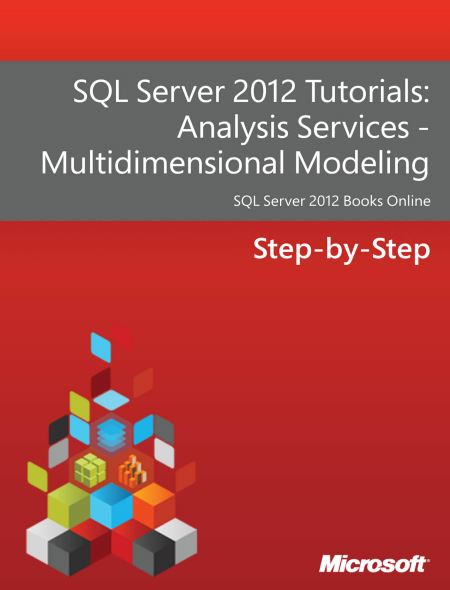
What is SSAS? Analytic services learning resources
Microsoft SQL Server Analysis Services, SSAS, is an online analytical processing (OLAP) and data mining tool inMicrosoft SQL Server. SSAS is used as a tool by organizations to analyze and make sense of information possibly spread out across multiple databases, or in disparate tables or files. Microsoft has included a number of services in SQL…
-

All about SQL
Here you will find all you need regarding MS SQL: During the following Scripts, the following Databases will be used: 1. ACDB 2. hr_script 3. Northwind 4. AdventureWorks 2012 5. AdventureWorks 20146. AdventureWorks_2017 SQL Basics: 01 – SELECT-ALIAS-DISTINCT 02 – WHERE – ORDER BY – TOP 03 – SCALAR_FUNCTIONS 04 – GROUP BY – HAVING 05 -…
-

w3schools.com – The world’s largest web development site
Offline version mediafire.com – w3schools.com.rar thecrazyprogrammer.com – w3schools-offline-version-download-full-website HTML HTML TutorialHTML Tag Reference CSS CSS TutorialCSS Reference JavaScript JavaScript TutorialJavaScript Reference SQL SQL TutorialSQL Reference PHP PHP TutorialPHP Reference JQuery JQuery TutorialJQuery Reference http://www.w3schools.com