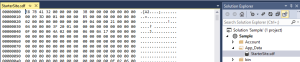In Visual Studio 2013 you could double click a SDF database file within Solution Explorer and it would automatically open the database file and allow you to view the database tables, add tables, edit data etc.
In Visual Studio 2013 this native support seems to have ‘fallen off’, double clicking an SDF file simply assumes it is yet another binary object:
go to the MSDN Gallery and get the SQL Server Compact Toolbox, here:
http://visualstudiogallery.msdn.microsoft.com/0e313dfd-be80-4afb-b5e9-6e74d369f7a1/
once installed you can drag the new “SQL Server Compact Toolbox” window and dock it where it used to be:
(It suppose to be At Main Menu->Tools->Server Compact)