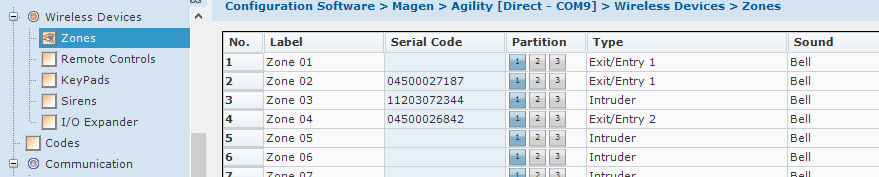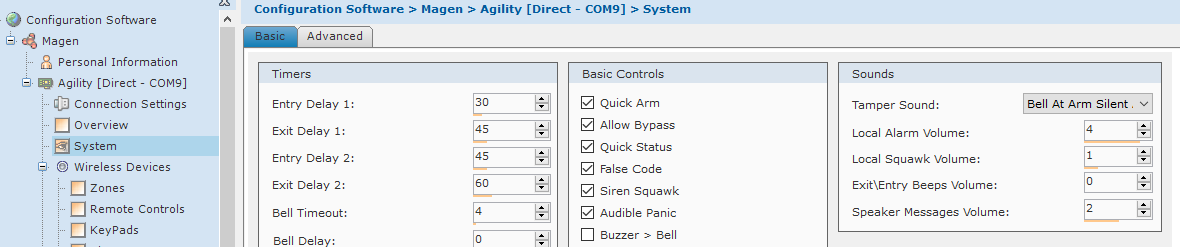- Agility 3 Security Alarm System
- Needs CS (Configuration software) to configure the system.
- Download
- How to install CS?
- Run the setup file till it completes the install.
- Go-to program group call “Risco Group”
- Run “System organizer”
- Click on Initialize.
- After that close the “System organizer”.
- How to run CS?
- Go-to “Risco group”and run “Configuration Software”.
- It will ask you username and password:
- Username: admin
- Password: 123
- How to delete Keyfobs
- Goto Agility->Wireless devices->Remote controls
- Click on “Receive current screen”.
- All remotes will appear.
- Right click on a Remote and click on “Delete”.
- How to add a Keyfob to System
- Goto Agility->Activities->Radio device allocation
- Under Allocation click on Allocate
- While system searches devices to alocate, click on the top-left key of the keyfob.
- At this point the system indicates that new keyfob has been found.
- How to change date / time