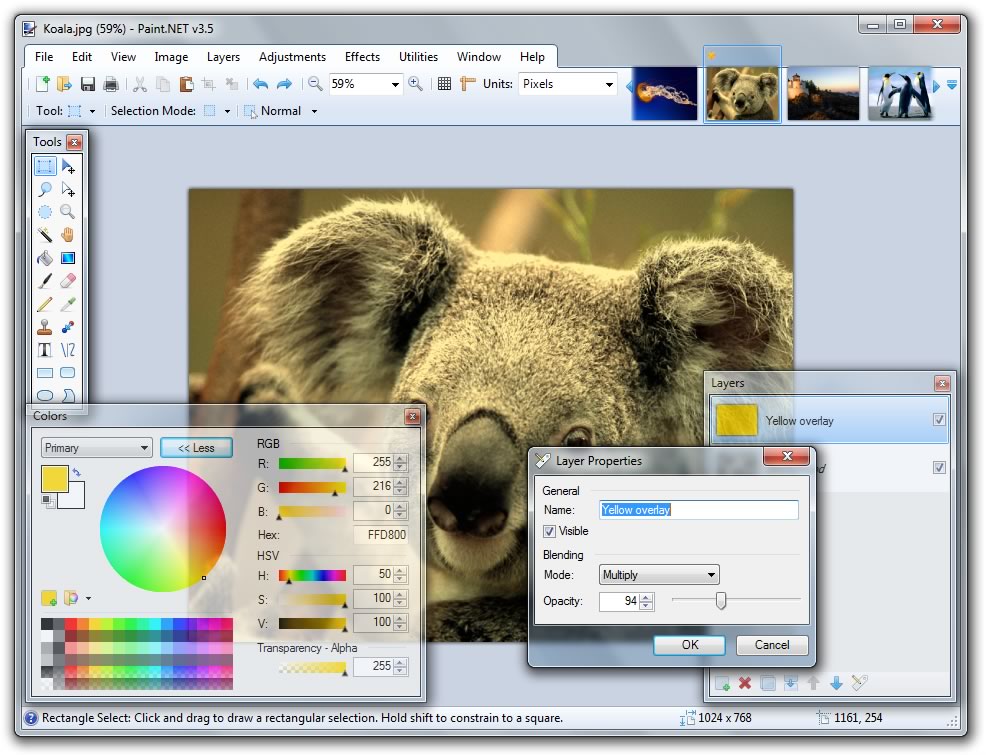How to Open Adobe Illustrator .ai File in Paint.NET:
- Download Ghostscript software and install it on your system.
- Download zip file Illustrator Encapsulated PostScript plugin for Paint.NET and extract it.
- Go to the location where you have installed Paint.NET on your system and open folder named FileTypes.
- Copy and paste all the extracted files (step 2) to the location mentioned in step 3.