WinDirStat is a disk usage statistics viewer and cleanup tool for various versions of Microsoft Windows.
Note: if you are looking for an alternative for Linux, you are looking for KDirStat (apt-get install kdirstat on Debian-derivatives) and for MacOS X it would be Disk Inventory X or GrandPerspective.
Please visit the WinDirStat blog for more up-to-date information about the program.
On start up, it reads the whole directory tree once and then presents it in three useful views:
- The directory list, which resembles the tree view of the Windows Explorer but is sorted by file/subtree size,
- The treemap, which shows the whole contents of the directory tree straight away,
- The extension list, which serves as a legend and shows statistics about the file types.
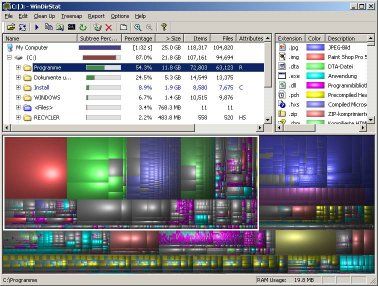
The treemap represents each file as a colored rectangle, the area of which is proportional to the file’s size. The rectangles are arranged in such a way, that directories again make up rectangles, which contain all their files and subdirectories. So their area is proportional to the size of the subtrees. The color of a rectangle indicates the type of the file, as shown in the extension list. The cushion shading additionally brings out the directory structure.
Derived from here: https://windirstat.info/index.html Download from here: https://windirstat.info/download.html
Keyword to find this post
Win Disk Stat, WinDiskStat, Hard Disk space, hdd space, Disk free space, Disk Stat, Disk statistics, hdd free disk space, free space
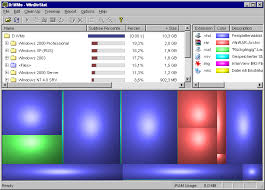
One response to “Windows Directory Statistics”
For Linux (KDE) filelight (sudo apt-get install filelight in debian derivatives) is a better option for me