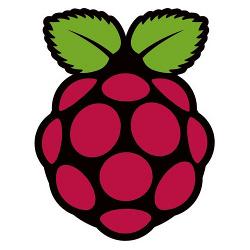Noobs Install
- Download Noobs from here.
- Extract the Zip.
- Download SD Formatter from here and Install it.
- Format the Sd Card.
- Copy the Extracted files to Sd Card.
- Connect to Raspberry: Sd Card, HDMI Network, Mouse, Keyboard, and Power supply.
- The system will boot.
- A menu with selection operating system will appear.
- Note: Raspbian: Username: pi Password: raspberry From command prompt of Linux write: startx
External Links:
Install Android on Raspberry Pi
- RTAndroid – Read-time extension for android, presents an extension of the Android platform with improved real-time capabilities, but without loss of original functionality and compatibility to existing components.
- MagPI android
- Video – Using windows, Install Android on RPI 3.
- Videos about installing Android on RPI3.
Keywords
Android, Raspberry, Raspberry PI, RPI, RPI3 RPI 3, Android on Raspberry, Install Android on Raspberry, Install Raspberry, Noobs