Category: Plugins
-
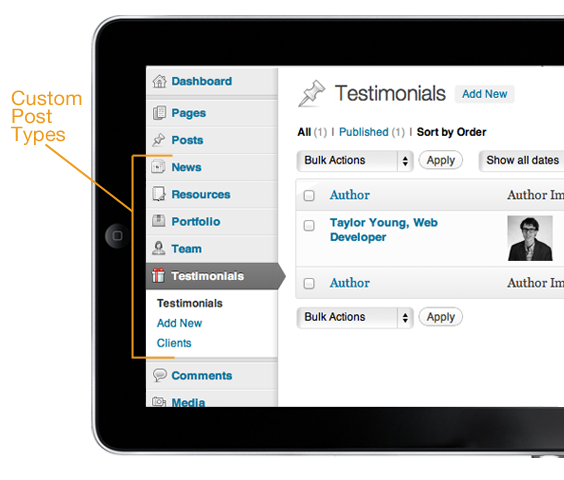
How to create post types with specific fields
Steps For this purpose install and activate the following two plugins Advanced Custom Fields Advanced Custom Post Types Under wordpress admin page, find menu item called “Content Types” Create the type you want. Under “Custom fields” create field group. At the selected field group, create under location, a rule that connects type to fields. A…
-
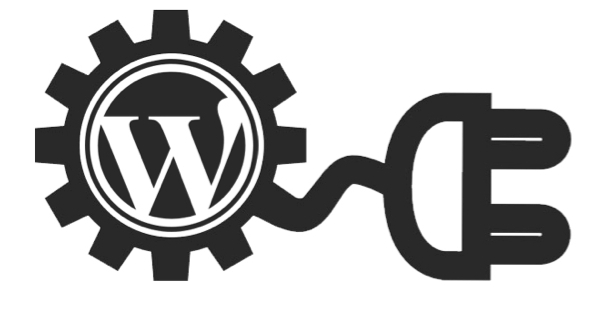
How to limit post and post-types viewing and editing to post creator only
Read the following post in order to be able to limit editing and viewing post or post-types to post creator only: 01. https://premium.wpmudev.org/blog/how-to-limit-the-wordpres-posts-screen-to-only-show-authors-their-own-posts/ 02. This is the plugin: <?php /* Plugin Name: Simplify Post Edit List Description: Show only the author’s posts in the edit list Version: 0.1 License: GPL Author: Sarah Gooding Author URI: http://untame.net…
-

ACF – Advance custom fields – How to design a Form
Advance Custom Fields https://www.advancedcustomfields.com/ Display ACF values at a post Method 1 Metod 2 Use Short codes Example: [acf field=”{$field_name}”] How to Disable the Gutenberg WordPress Editor Extras: ACF for bgginers Custom Post Type UI https://he.wordpress.org/plugins/custom-post-type-ui/ Alternative method for collecting information by forms https://ninjaforms.com/
-

Tutorial: Develop Plug-in that displays list of Posts under Admin-Settings in 8 Steps
General: Here a plugin that will display a list of posts will be demonstrated. Read more about developer resources here: https://developer.wordpress.org/ Step 01: Plugin name will be DisplayListOfPosts Step 02: Create a directory under wordpress-root\wp-content\plugins\DisplayListOfPosts Step 03: Create a file under that directory called: DisplayListOfPosts.php Step 04: The the following content to the plugin file:…
-
Using Singleton Classes for WordPress Plugins
Using Singleton Classes for WordPress Plugins http://hardcorewp.com/2013/using-singleton-classes-for-wordpress-plugins/