Category: Tweaks
-
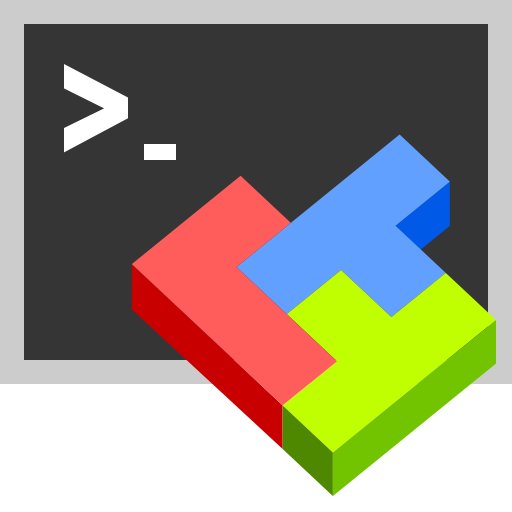
MobaXterm – nhanced terminal for Windows with X11 server, tabbed SSH client, network tools and much more
Download from Here MobaXterm tabbed terminal From this console window, you will be allowed to run the Unix commands you need: ls, cd, grep, awk, tail, cut, sed, wget, rsync, telnet, ssh, rlogin, rsh … All the essential Unix tools are present. If you need a program that is not available in the basic MobaXterm…
-
AutoHotKey – Fast scriptable desktop automation with hotkeys
AutoHotKey – Fast scriptable desktop automation with hotkeys AutoHotkey is a free, open-source custom scripting language for Microsoft Windows. Initially aimed at providing easy keyboard shortcuts or hotkeys, fast macro-creation and software automation that allowed users of most levels of computer skill to automate repetitive tasks in any Microsoft Windows application. User interfaces can easily…
-

AutoIt V3 – freeware BASIC-like scripting language for automating the Windows GUI
https://www.autoitscript.com/site/autoit/downloads/ AutoIt v3 is a freeware BASIC-like scripting language designed for automating the Windows GUI and general scripting. It uses a combination of simulated keystrokes, mouse movement and window/control manipulation in order to automate tasks in a way not possible or reliable with other languages (e.g. VBScript and SendKeys). AutoIt is also very small, self-contained…
-
HOW TO AUTO LOGIN WINDOWS
To use Registry Editor (Regedt32.exe) to turn on automatic logon, follow these steps: Click Start, and then click Run. In the Open box, type Regedt32.exe, and then press ENTER. Locate the following subkey in the registry: HKEY_LOCAL_MACHINESOFTWAREMicrosoftWindows NTCurrentVersionWinlogon Double-click the DefaultUserName entry, type your user name, and then click OK. Double-click the DefaultPassword entry, type your password, and then click OK.NOTE: If the DefaultPasswordvalue does not…
-
HOW TO DISABLE PASSWORD EXPIRY AND COMPLEXITY REQUIREMENTS IN WINDOWS 2008
HOW TO DISABLE PASSWORD EXPIRY AND COMPLEXITY REQUIREMENTS IN WINDOWS 2008 1) Load Group Policy Editor ( Start –> Run –> gpedit.msc ) 2) Expand sections as follows: Computer Configuration –> Windows Settings –> Security Settings –> Account Policies –> Password Policy Set ‘Maximum password age’ to 0 to totally disable expiry. Password Complexity Requirements…