Tag: Win 10
-
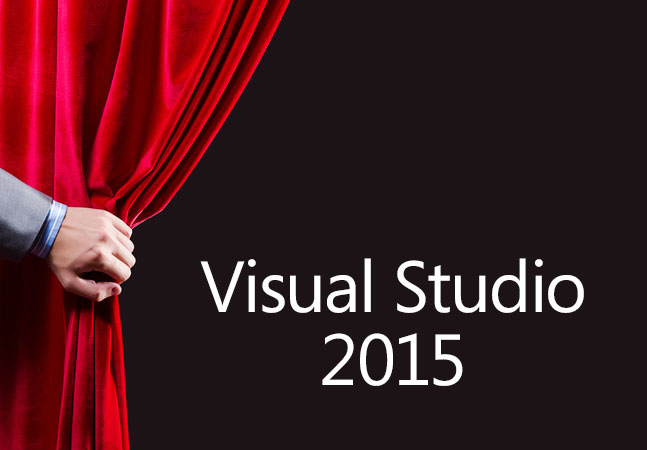
Visual Studio 2015 – Tutorials and playlists videos at Youtube
https://www.youtube.com/user/VisualStudio/playlists
-

How to create bootable windows on USB Flash disk (disk on key)
How to create bootable windows on USB disk on key 1. On windows 8, at the search bar of windows, search for windows to go: 2. Enter at the Search Bar: “Windows to go”. 3. Open “Windows to go” and follow the instruction there. 4. Note 1: You will have to use Windows 8 Enterprise…
-
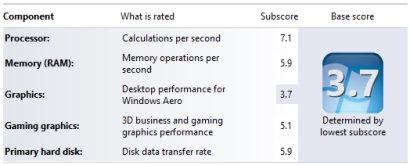
Experience Index scores in Windows
Method 01: 01 – Open command prompt – cmd. 02 – Enter: winsat prepop 03 – Wait till it finishes. 04 – Open PowerShell. 05 – Enter: Get-WmiObject -Class Win32_WinSAT 06 – Results: CPUScore is the score for the processors on the PC. D3DScore is the score for the 3D graphics capabilities of the PC.…
