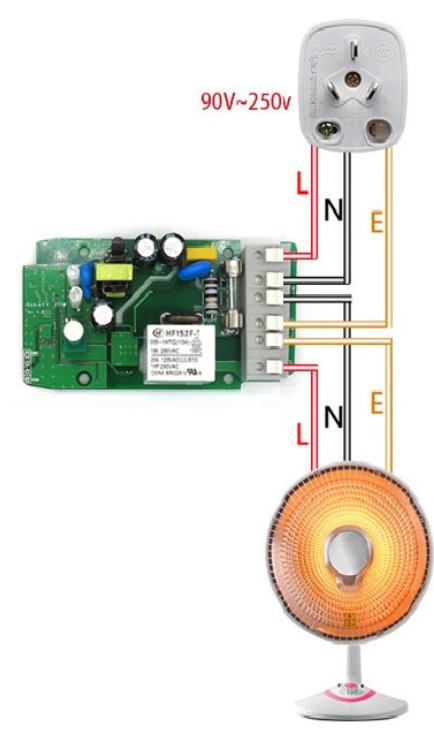General
- A home that has elements that can be controlled by Voice and / or smartphone app.
- What elements are controlled?
- Lights
- Hot water boiler
- Air conditioner
- TV
- All IR controlled elements
- Many many more
- There are many platforms to make your home smart.
- Platforms:
- No matter what you will use, they all have appropriate Apps at google play / app store.
Integrate Smart-home with Google Home
- The next step of evolution for smart-home will be to integrate with Google Home.
- What you will achieve with Google home (google play / app store)?
- Share with other home members the ability to control devices with having them to install 3rd party apps.
- Voice control over the devices.
- Configure your devices by eWelink sonoff or by broadlink.
- Add devices to google home and link accounts of Sonoff and Broadlink to google home.
- Vocie control by smartphone or by google home app the devices at your home.
- Note for Broadlink:
- In order to integrate with Google home, user must use “Intelligent home control” – IHC app.
- At least one scene must be defined at IHC app in order to be able to control the device.
- How to operate the device by voice?
- At google home state:
- “Hey google” (or “OK google”) “turn on” (or “switch on”) [scene name at IHC] .
- At google home state:
- How to connect
- Step 1 – wiring as follows:
- Step 2 – Long click on the button of the Sonoff
- Step 3 – Configure Ewelink app with sonoff device.
- Option 1:
- eWeLink Powr2-hw
- Option 2:
- MouesHouse Smart boiler switch
- AliexpressMoesHouseofficialstore
- How to pair?
- Action: Long press on the switch (about 15 sec).
- Result: Led on Switch is blinking.
- Action: At smarlife app, add a device of type: Switch wifi.
- Result: Switch add wizard starts.
- Action: Follow the wizard.