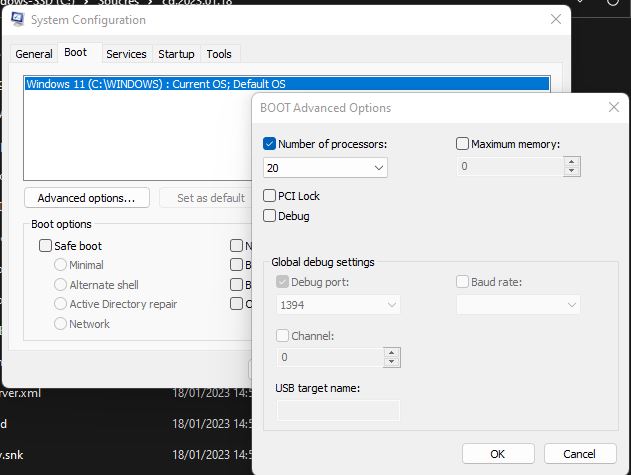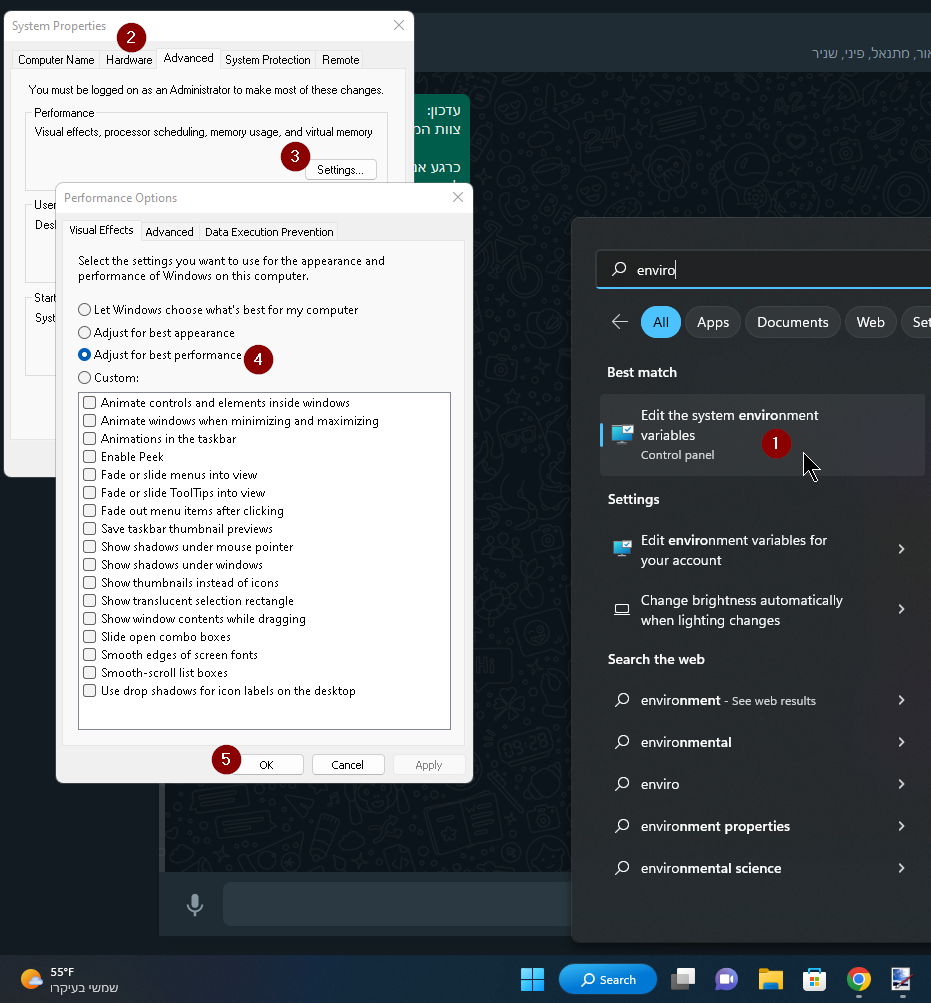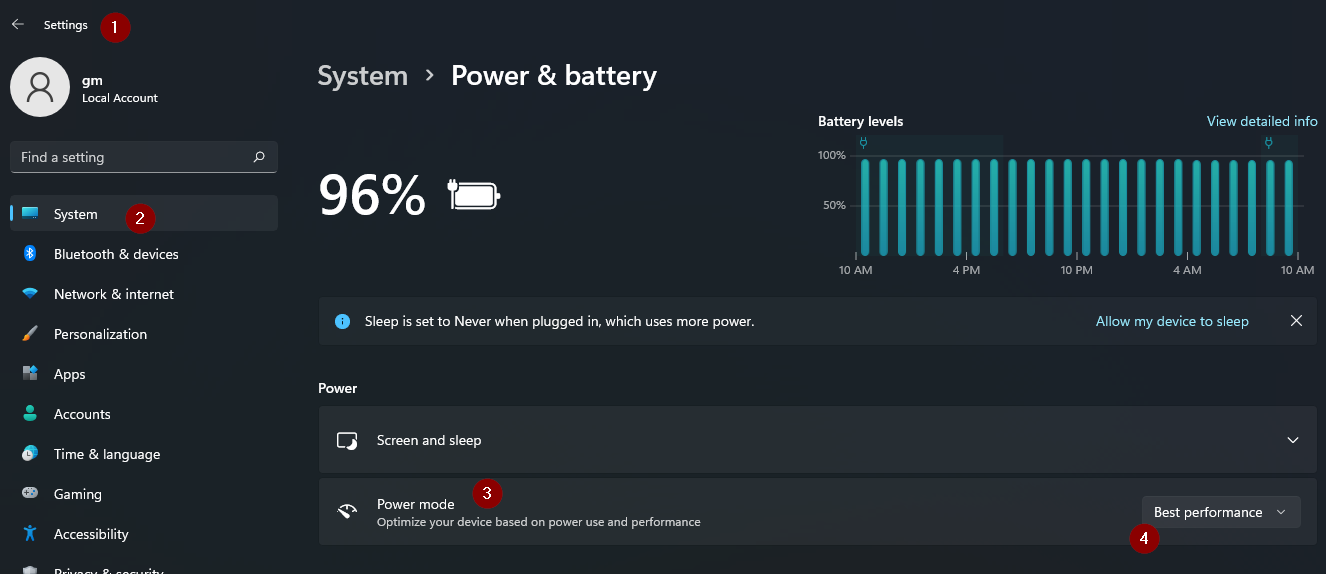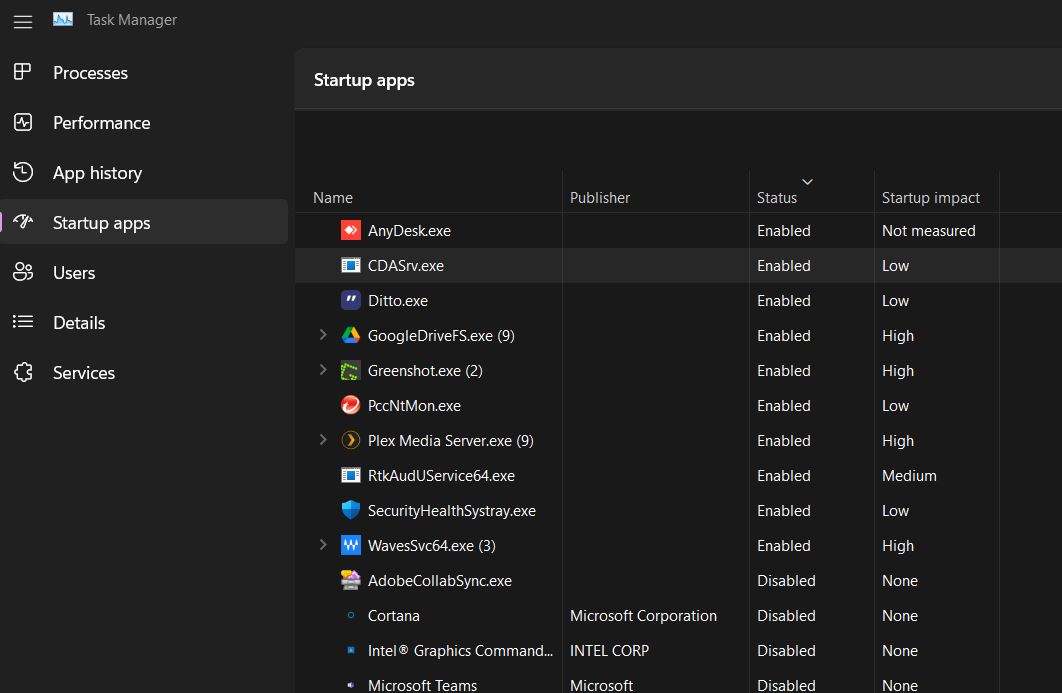Free Space
- Win+R, Write prefetch, Delete all
- Win+R, Write temp, Delete all
- Win+R, Write %temp%, Delete all
- Win+R, Write cleanmgr.
Speed up
Maintenance
- Task manager->Tab “Start-up apps“->Sort by “Status”->Disable the non relevant apps.
- Run MRT
- Option 1: Click on Win+R
- Option 2: Open Cmd
- Windows settings->System->Storage:
- Temporary files->Remove
- Other users
- Others and more options.
- Run “Disk Cleanup” app.
- DownloadApp: WinDirStat, to analyze your disk space.
- Remove not relevate installations from Control panel.
- Use Microsoft PC manager
- Delete prefetch files
Twix
- Remove activation watermark
- Find Your Windows Product Key
- Cmd->
- wmic path softwareLicensingService get OA3xOriginalProductKey
- More tricks
- Cheap and good laptop suggestion.
- Cmd->
- Make your machine faster
- Search in settings “Animation effects” and turn it off.
- General PC tips
- Reset password(not tested)
- Co Pilot
- Preview for windows 11 co-pilot
- How to enable
- Notes
- Login with your microsoft account
- Run winver and make sure you have version 22H2
- 5 Windows Tricks You Probably Didn’t Know
Browsers Tweaks
- Chrome restore previouse download bubbles
- Download bubble:
- chrome://flags/#download-bubble
- Change to diabled
- Relaunch
Security
Move Win Key PC to PC
This explains how to move windows license from PC to PC:
- Step 1: get current sources PC Windows license.
- Open cmd
- Run
-
wmic path softwareLicensingService get OA3xOriginalProductKey
-
- Step 2: Deactivate and activate on the other PC
- On source PC: Open cmd as admin
- Uninstall product key: slmgr /upk
- Remove from registry: slmgr /cpky
- On destination PC: Open cmd as admin
- slmgr /ipk xxxxx-xxxxx-xxxxx-xxxxx-xxxxx
- slmgr /dlv
- Confirm by: Settings > Update & Security > Activation
- On source PC: Open cmd as admin
New PC install
- Go to settings and reset pc.
- Install utilities form Ninite
- Setup without a Microsoft account