Category: IT
-
Website security firewall
Comparison table # Product/Service Description Price Advantages 1 GoDaddy Website Security Comprehensive website protection service Custom plan Well-known brand, diverse security options 2 MalCare Automated malware removal, real-time threat detection Starts at $99.00 No server load, peak speed maintenance 3 TotalWebTool Comprehensive website analysis and audit report Starts at $39.00, Free plan available In-depth SEO,…
-
Remote Desktop Manager – Devolution
Linx Portable installation Follow instructions till the end.
-
Google services
Download all your google data https://takeout.google.com/ Enable – Disable your activity tracking https://myactivity.google.com/activitycontrols?pli=1
-
Release space from Google drive / Gmail
Analyze your google space Clear Google Drive space & increase storage Gmail In the Search box, type has:attachment larger:10M Create trash, spam, promotion Google drive Clear trash Save your whatsapp backup to ither non-main google account
-
SyncToy syncing files
SyncToy 2.1 is a free application that synchronizes files and folders between locations. Typical uses include sharing files, such as photos, with other computers and creating backup copies of files and folders.
-
Hacks / DDOS / Network tools
DDOS DDOS Tutorial Network tools NetBalancer – Traffic Control and Monitoring Tool PINGINFOVIEW easily ping multiple host IP and port scanners General File sharing (Emule / Bit borrent) Tor / Darknet Kali linux – penetration testing Web Analysis tools Tiktok channel of computer.experts A lot of demo of hacking, osint tools
-

HDD Disk image
Paragon PARAGONBackup & RecoveryCommunity EditionAlways at hand to protect your data Community Edition is available completely free for the non-commercial purpose only. Google Trends CloneZilla No.1 (very weird) 5 Alternatives
-

Your PC as a private cloud
Tonido Suitable for Windows 10 Download server How to install (youtube) Disadvantages Doesn’t supports Hebrew at mobile app. Uploading from mobile app doesn’t works smoothly. Advantages Simple, easy to use Works on Win 10. My cloud home Use your PC of external storage as a private cloud Home page Login portal Desktop and Mobile apps…
-
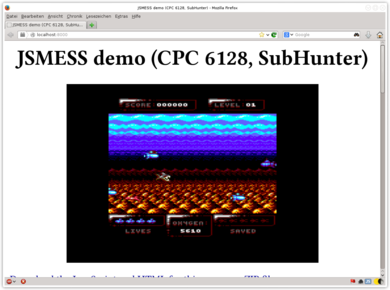
JS Mess / Dos box
How to emulate running Dos on Browser? Geektime how to run Dos games on browser 2500 ms dos games Pacman Super Pacman Dos box What is DosBox ? JsMess The Emularity Engine: JSMESS Google Archive.org Internet free archive Emularity.com
-

NAS – Network attached storage
Nas – Wiki eng Nas – Wiki heb Brands Synology D-Link Where to buy Aliexpress Synology Zap DLink 2 bay
-

File Sharing / Emule / BitTorrent
EMule Download from lhnet.co.il emule-project.net Servers list gruk ed2k.2x4u.de Ed2k.iscool.net BitTorrent Download uTorrent Tor browser Ninite qBittorrent



