Tag: Linux
-

80+ e-books on popular technologies for free
All the essential content in about 100 pages: http://www.syncfusion.com/resources/techportal/ebooks
-

Linux – handy manual – How to
Autoexec equivivilent This script will run before the graphical interface appears …1. Make the script with desired commands. vi file.sh 2. Copy the script to /etc/init.d cp file.sh /etc/init.d/file.sh3. Change permission to allow execution chmod +x /etc/init.d/file.sh 4. At /etc/init.d Link it! sudo update-rc.d file.sh start 99 2 . (do not forget the “.” at…
-

Scratch – Learn to…
Download Scratch from here. Practice Video lessons here. Home page here. Wiki here. Wiki that explains on plugins here. Scratch GPiO here. Video resources: https://www.youtube.com/watch?v=6DqqiHpltSg Links Hebrew guide
-
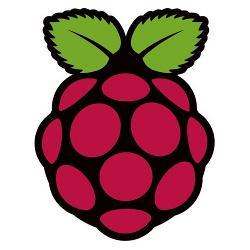
Welcome to Raspberry Pi for Beginners
01 – Welcome to Raspberry Pi for Beginners 02 – Unboxing of my Raspberry Pi 03 – Raspberry Pi – Preping the SD card 04 – Raspberry Pi – Booting (fedora remix) for the first time
-
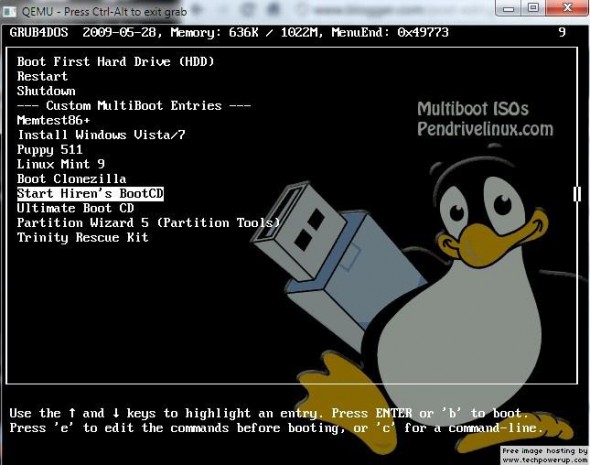
How to create a bootable Linux USB stick on Window
To run Ubuntu from a USB stick, the first thing you need to do is insert a USB stick with at least 2GB of free space into your PC. The easiest way to put Ubuntu onto your stick is to use the USB installer provided at pendrivelinux.com. You’ll need to download and install and follow…
-

Resources for Bootable CDs on USB flash drive
CD, a technology that soon will be history, here are 4 alternatives for using CDROMs: 1. Universal USB Installer – Has many linux installers with downloadable ISO. 2. Rufus – Source code is also available. 3. ISO2USB – A very simple and good tool to install Windows and any other ISO. 4. Windows USB/DVD Download Tool…
