Tag: Plugins
-
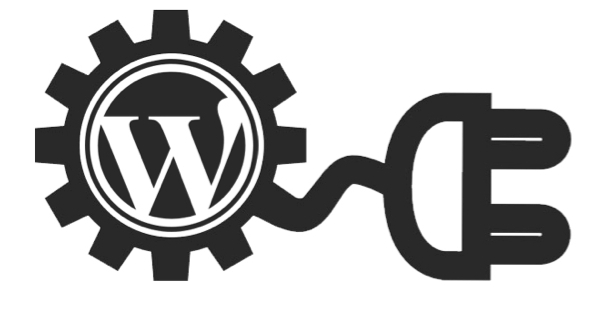
How to limit post and post-types viewing and editing to post creator only
Read the following post in order to be able to limit editing and viewing post or post-types to post creator only: 01. https://premium.wpmudev.org/blog/how-to-limit-the-wordpres-posts-screen-to-only-show-authors-their-own-posts/ 02. This is the plugin: <?php /* Plugin Name: Simplify Post Edit List Description: Show only the author’s posts in the edit list Version: 0.1 License: GPL Author: Sarah Gooding Author URI: http://untame.net…
-

ACF – Advance custom fields – How to design a Form
Advance Custom Fields https://www.advancedcustomfields.com/ Display ACF values at a post Method 1 Metod 2 Use Short codes Example: [acf field=”{$field_name}”] How to Disable the Gutenberg WordPress Editor Extras: ACF for bgginers Custom Post Type UI https://he.wordpress.org/plugins/custom-post-type-ui/ Alternative method for collecting information by forms https://ninjaforms.com/
-

Tutorial: Develop WordPress Plug-in in 6 Steps – Add filter method
Here I will demonstrate how to build a wordpress plugin that will add prefix and suffix to each post content. Step 01: The name of the plugin that will be created here will be called PreSuff (Prefix / Suffix). Create a directory for plugin under wordpress-root\wp_content\plugins. The directory name will be presuff. So under wordpress…
-

WordPress plugin development OOP way
let’s create WordPress plugin the easy way: 01. Create plug-in template as follows: Browse to http://wppb.me/ and generate plugin, this is Wordpress boilerplate generator and generates OOP plugin. Download the generated plug-in. Install it. In general here is a link to wordpress developer resources. 02. plugin code Search plugin directory for string “public static function activate()“. activation: in the activation phase…
-
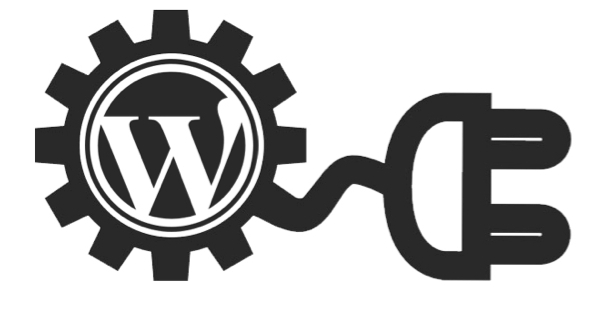
Learn how to develop WordPress Plugins
Learn how to develop WordPress Plugins 01 – Under <Wordpress-directory>wp-contentPlugins create a directory with the Plugin Name. 02 – There create a file <Plugin Name>.php 03 – Under WordPress plugins page the new plugin will be shown. 04 – Copy and paste the HelloWorld example below to <Plugin Name>.php file. 05 – Activate the Plugin from…

