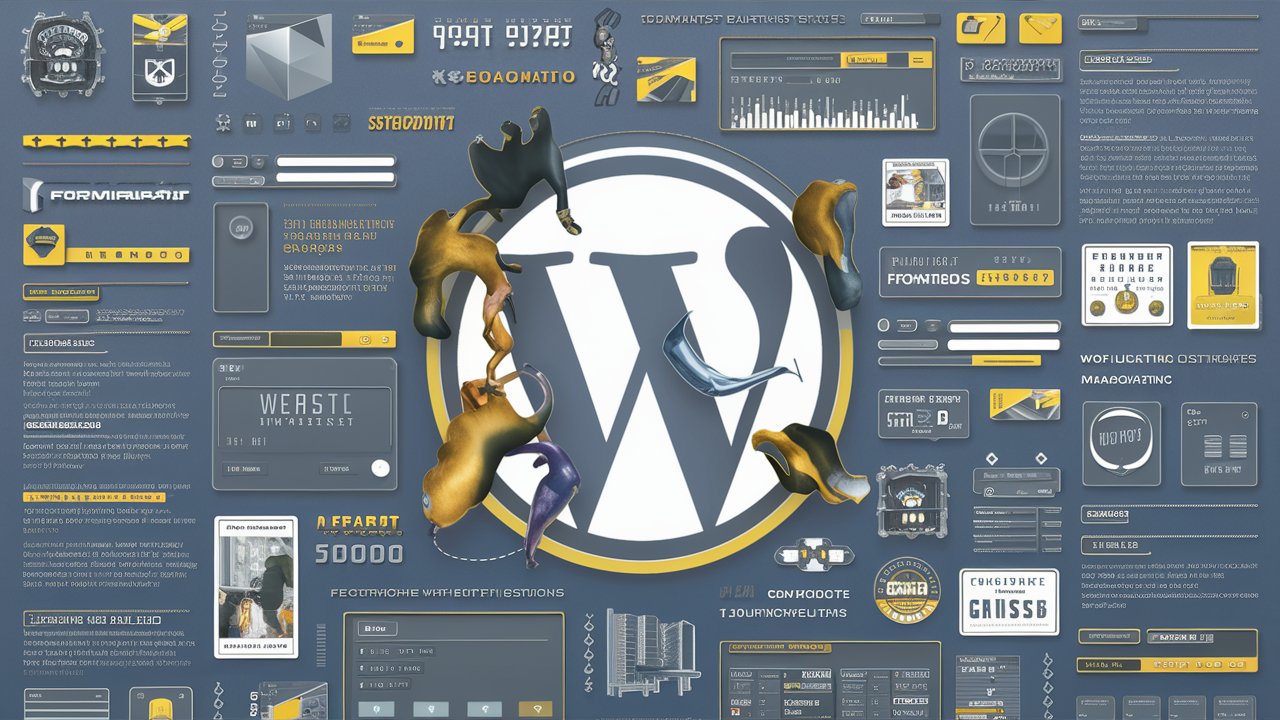How to create an input data form?
- Install wordpress
- Add the following plugins:
- ACF
- Custom post types (CTF)
- Forminator
- Youtube video
Easy Steps to Create an Input Data Form in WordPress
Creating an input data form in WordPress can streamline your data collection process and improve user interaction on your site. This guide will walk you through the steps to create an input data form using Custom Post Types (CPT) and Forminator.
Step 1: Install and Activate Forminator
Forminator is a powerful form builder plugin for WordPress. To get started:
- Navigate to your WordPress dashboard.
- Go to Plugins > Add New.
- Search for Forminator.
- Click Install Now and then Activate.
Step 2: Create a Custom Post Type (CPT)
Custom Post Types allow you to create custom content types in WordPress. Follow these steps to create a CPT:
- Go to Plugins > Add New.
- Search for Custom Post Type UI and install it.
- Activate the plugin.
- Go to CPT UI > Add/Edit Post Types.
- Fill in the necessary fields such as:
- Post Type Slug: A unique identifier for your CPT.
- Plural Label: The plural name for your CPT.
- Singular Label: The singular name for your CPT.
- Click Add Post Type.
Step 3: Create a New Form with Forminator
Now, you need to create a form that users will fill out:
- Go to Forminator > Forms.
- Click Create New.
- Choose a form template or start from scratch.
- Add the necessary fields such as:
- Text: For user inputs like name and email.
- Number: For numerical data.
- Date: For date inputs.
- Customize each field’s settings according to your needs.
- Click Publish when you’re satisfied with your form.
Step 4: Configure Form Settings
To ensure your form data is stored correctly:
- Go to the Settings tab within your Forminator form.
- Under Submissions, choose Store in Database.
- Optionally, set up email notifications to receive form submissions directly to your inbox.
- Click Save Settings.
Step 5: Map Form Fields to CPT
To map the form fields to your Custom Post Type:
- Install and activate the Forminator Custom Post Type Integration plugin.
- Go to Forminator > Forms.
- Edit the form you created earlier.
- Navigate to the Integrations tab.
- Select Custom Post Type and configure the mapping:
- Map each form field to the corresponding CPT field.
- Click Save.
Step 6: Embed the Form on Your Site
To make the form accessible to users:
- Go to the page or post where you want to embed the form.
- Click the Add Block button (+).
- Search for Forminator and select it.
- Choose the form you created from the dropdown menu.
- Publish or update the page.
Conclusion
By following these easy steps, you can create a functional input data form in WordPress using Custom Post Types and Forminator. This setup allows you to collect and manage data efficiently, enhancing your site’s user experience.