Category: How to…
-
Pool Maintenance
תחזוקה כללית Pictures Maintenance: תחזוקת בריכה 1 – הסבר כללי על חדר מכונות ופעולות תחזוקה שבועיות תחזוקת בריכה 2 – מטאטא יונק תחזוקת בריכה 3 – חומרים לניקוי ראשוני וניקוי שוטף תחזוקת בריכה 4 – קופינג תחזוקת בריכה 5 – בדיקת מים Add Your Heading Text Here תחזוקה שבועית ניקוי משאבה – פעם בשבועיים: כיבוי…
-
Chrome tweaks
Turn these off on your Chrome Chrome Settings Enable alerts on google chrome
-
Capturing Utilities
Capture web page whole size F12 – Browser developer mode Ctrl + shift + P Popup appear Write there “Screen” or “Capture” Find “Capture full size screenshot” Snipping tools The following tools used to capture t opicture the screen of part of it From within windows run snipping tool. LightShot GreenShot Screen recorder (video) VSDC…
-
Whatsapp Send message to Random number
For desktop: Click here to open a browser then add the number to text Link to send directly from Web By Kosta.S
-
Zoom tips and how to
How to Hear sound in zoom at stereo https://support.zoom.us/hc/en-us/articles/115004830406-Enabling-stereo-audio At Desktop client: Go to profile picture Settings Audio Advanced Enable Stereo Then at zoom for PC:
-

File Sharing / Emule / BitTorrent
EMule Download from lhnet.co.il emule-project.net Servers list gruk ed2k.2x4u.de Ed2k.iscool.net BitTorrent Download uTorrent Tor browser Ninite qBittorrent
-

How to cast Android mobile to Android TV streamer?
Here is how everything is connected: Android Mobile->Same wifi network->Android TV streamer->HDMI cable->TV My own configuration: Xiaomi MI5->Wifi 5GHz (No less)->Xiaomi Mibox 3 streamer android TV v.8. How tocast from Mobile to Tv? Step 1: Android mobile install Google home app. Step 2: On the streamer Android TV, install app AirScreen. Step 3: Run the…
-
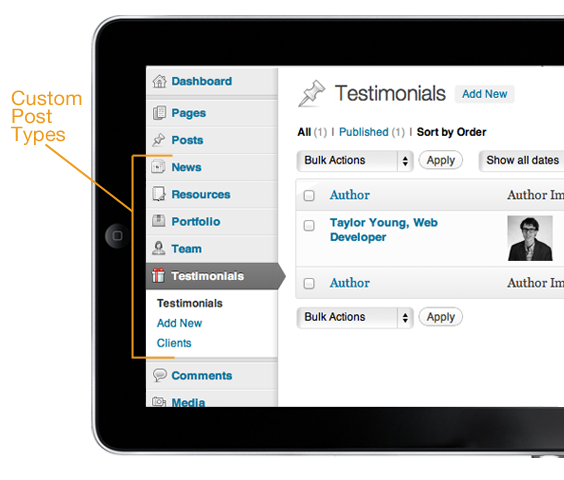
How to create post types with specific fields
Steps For this purpose install and activate the following two plugins Advanced Custom Fields Advanced Custom Post Types Under wordpress admin page, find menu item called “Content Types” Create the type you want. Under “Custom fields” create field group. At the selected field group, create under location, a rule that connects type to fields. A…