1. Login Related plugin
a. Social Login – Login by social
Social Login is a professionally developed and free WordPress (BuddyPress compatible) plugin that allows your visitors to comment, login and register with 25+ Social Networks like for example Facebook, Twitter, Google, LinkedIn, PayPal, LiveJournal, Instagram, Вконтакте and Yahoo.

b. Peter’s Login Redirect – Redirect after login
c. Custom Login – Make login page looks better
d. BAW Login/Logout menu – Login / Logout option menu
2. Menus related Plugins
Nav Menu Roles
Hide custom menu items based on user roles. PLEASE READ THE FAQ IF YOU ARE NOT SEEING THE SETTINGS.
3. UpdraftPlus – Backup/Restore
https://wordpress.org/plugins/updraftplus
UpdraftPlus simplifies backups (and restoration). Backup into the cloud (Amazon S3 (or compatible), Dropbox, Google Drive, Rackspace Cloud, DreamObjects, FTP, Microsoft OneDrive, SFTP, SCP, WebDAV, OpenStack Swift and email) and restore with a single click. Backups of files and database can have separate schedules.


4. SI CAPTCHA Anti-Spam – https://wordpress.org/plugins/si-captcha-for-wordpress
Adds CAPTCHA anti-spam methods to WordPress forms for comments, registration, lost password, login, or all. In order to post comments or register, users will have to type in the code shown on the image. This prevents spam from automated bots. Adds security. Works great with Akismet. Also is fully WP, WPMU, and BuddyPress compatible.

5. Share Buttons by AddToAny – https://wordpress.org/plugins/add-to-any
The WordPress sharing plugin to help people share, save, and email your posts and pages using any service, such as Facebook, Twitter, Pinterest, Google, Reddit, Tumblr, StumbleUpon, LinkedIn, and well over 100 more sharing and social bookmarking sites.

6. Google Analytics Dashboard for WP – https://wordpress.org/plugins/google-analytics-dashboard-for-wp
Using a widget, Google Analytics Dashboard for WP displays detailed analytics data and reports about: number of sessions, number of visitors (users), page views, bounce rates, organic searches, pages per visit directly on your WordPress Dashboard.
In addition, in-depth Page reports and in-depth Post reports allow further segmentation of your analytics data, providing performance details for each post or page from your website.
This plugin also inserts the latest version of the Google Analytics tracking code in every page of your site. The tracking code is fully customizable through options and hooks.


6. WP Support Plus – https://wordpress.org/plugins/wp-support-plus-responsive-ticket-system
This plugin adds to WordPress the features of a complete ticket system with 100% responsive and 100% Ajax functionality. This allows users to submit tickets to report problems or get support on whatever you want. Users can set the status, priority and category of each ticket.


7. Members – https://wordpress.org/plugins/members
Members is a plugin that extends your control over your blog. It’s a user, role, and content management plugin that was created to make WordPress a more powerful CMS.
The foundation of the plugin is its extensive role and capability management system. This is the backbone of all the current features and planned future features.

8. Restrict Content – https://wordpress.org/plugins/restrict-content
Restrict Content to registered users only. This is a simple plugin that will allow you to easily restrict complete posts / pages to logged in users only. Levels of restriction may also be set. For example, you can restrict content to only Administrators, Editors, Authors, and Subscribers.
Content restriction works both with shortcodes and drop-down menu of access levels for complete posts / pages.
Usage:
[restrict userlevel=”editor”] . . . your restricted content goes here . . . [/restrict]
[not_logged_in]This is only shown to non-logged-in users[/not_logged_in]
9. bbPress – https://wordpress.org/plugins/bbpress
Have you ever been frustrated with forum or bulletin board software that was slow, bloated and always got your server hacked? bbPress is focused on ease of integration, ease of use, web standards, and speed.
We’re keeping things as small and light as possible while still allowing for great add-on features through WordPress’s extensive plugin system. What does all that mean? bbPress is lean, mean, and ready to take on any job you throw at it.
Languages: Also available in Bahasa Indonesia, Català, English (Australia), Español, Français, and 11 other languages. 10. Advanced Custom Fields – https://wordpress.org/plugins/advanced-custom-fields
10. Advanced Custom Fields – https://wordpress.org/plugins/advanced-custom-fields
Advanced Custom Fields is the perfect solution for any wordpress website which needs more flexible data like other Content Management Systems.
- Visually create your Fields
- Select from multiple input types (text, textarea, wysiwyg, image, file, page link, post object, relationship, select, checkbox, radio buttons, date picker, true / false, repeater, flexible content, gallery and more to come!)
- Assign your fields to multiple edit pages (via custom location rules)
- Easily load data through a simple and friendly API
- Uses the native WordPress custom post type for ease of use and fast processing
- Uses the native WordPress metadata for ease of use and fast processing


11. AmoForms – https://wordpress.org/plugins/amoforms/
Create forms and manage submissions easily with a simple interface. Contact forms, subscription forms, or other forms for WordPress.
amoForms is the easiest way to build any form you need for your WordPress website. No more messing with code or worries about limitations. amoForms is an absolutely FREE solution to create any form you want, when you want with a simple drag and drop interface provided by the very powerful amoForms framework. This contact form builder will equally fit the needs of the beginners and experienced developers and designers.

12. PinPoint booking system – https://he.wordpress.org/plugins/booking-system/
This Plugin will help you to easily create a booking/reservation system into your WordPress website or blog.
This Plugin will help you to easily create a booking/reservation system into your WordPress website or blog. The Booking System will display a calendar for users to see availability and book dates and hours.
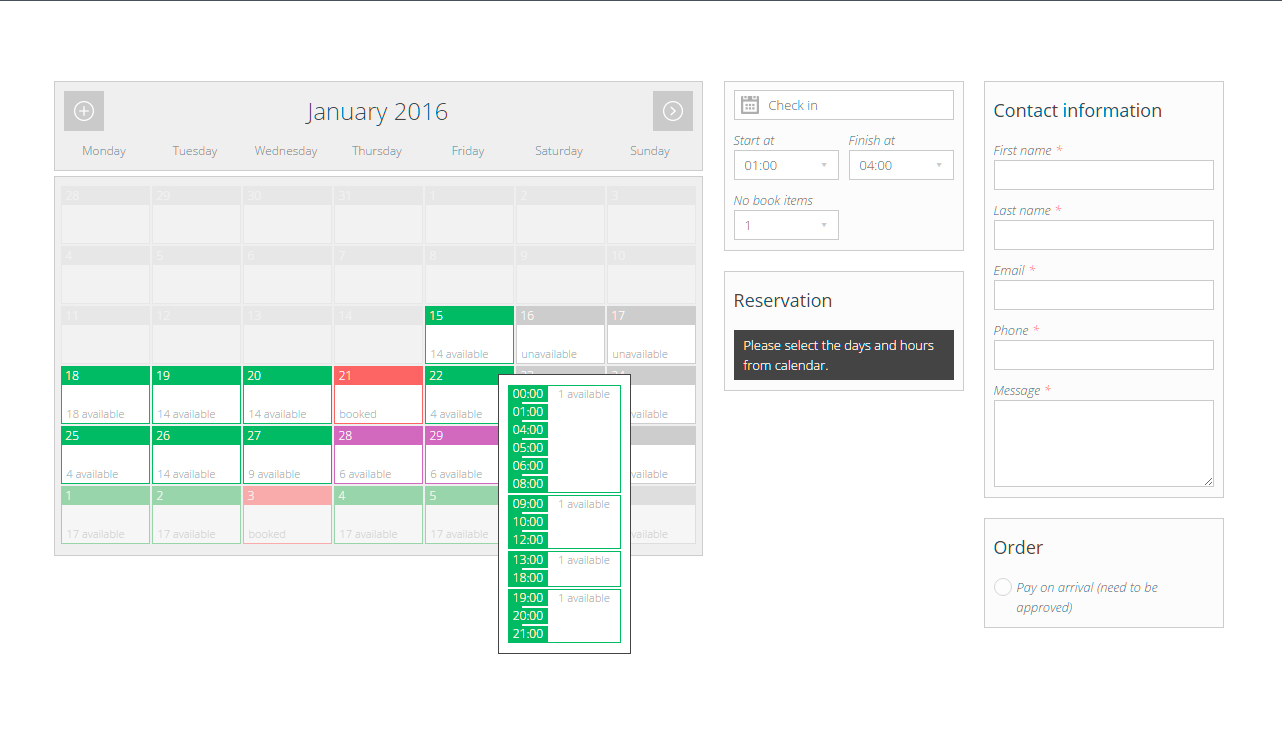
13. TablePress
TablePress allows you to easily create and manage beautiful tables. You can embed the tables into posts, pages, or text widgets with a simple Shortcode. Table data can be edited in a speadsheet-like interface, so no coding is necessary. Tables can contain any type of data, even formulas that will be evaluated. An additional JavaScript library adds features like sorting, pagination, filtering, and more for site visitors. Tables can be imported and exported from/to Excel, CSV, HTML, and JSON files.

