Category: Development
-

WordPress / Git / Bitbucket
This post explains how to Push (put/upload updated code) to Bitbucket and how to Pull (get/download) updated code from bitbucket: Pull from Bitbucket directly into wordpress Use plugin at Github project called github-updater. View the following Youtube Video of how to configure github-updater to download a Plugin from GitHub or BitBucket. Push to Bitbucket directly from WordPress, I…
-
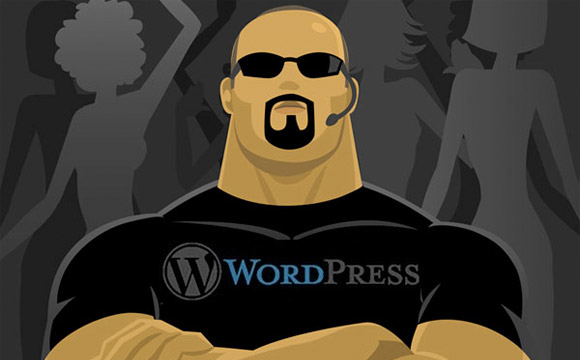
How to secure your wordpress site
http://researchasahobby.com/best-security-plugin-for-wordpress-combination/ 3 plugins to secure wordpress website Theme Authenticity Checker (TAC) Exploit Scanner Sucuri 9 plugins dealing with wordpress security 3 Best WordPress Security Plugins of All Time Wordfence Security iThemes Security Bulletproof Security Google Authenticator Stealth Login Page All In One WP Security & Firewall Sucuri Security – SiteCheck Malware Scanner
-

WooCommerce – A great plugin that turns your wordpress site to Virtual Shop
WooCommerce is a free eCommerce plugin that allows you to sell anything, beautifully. Built to integrate seamlessly with WordPress, WooCommerce is the world’s favorite eCommerce solution that gives both store owners and developers complete control. WooCommerce plugin Here is How to Localize WooCommerce
-
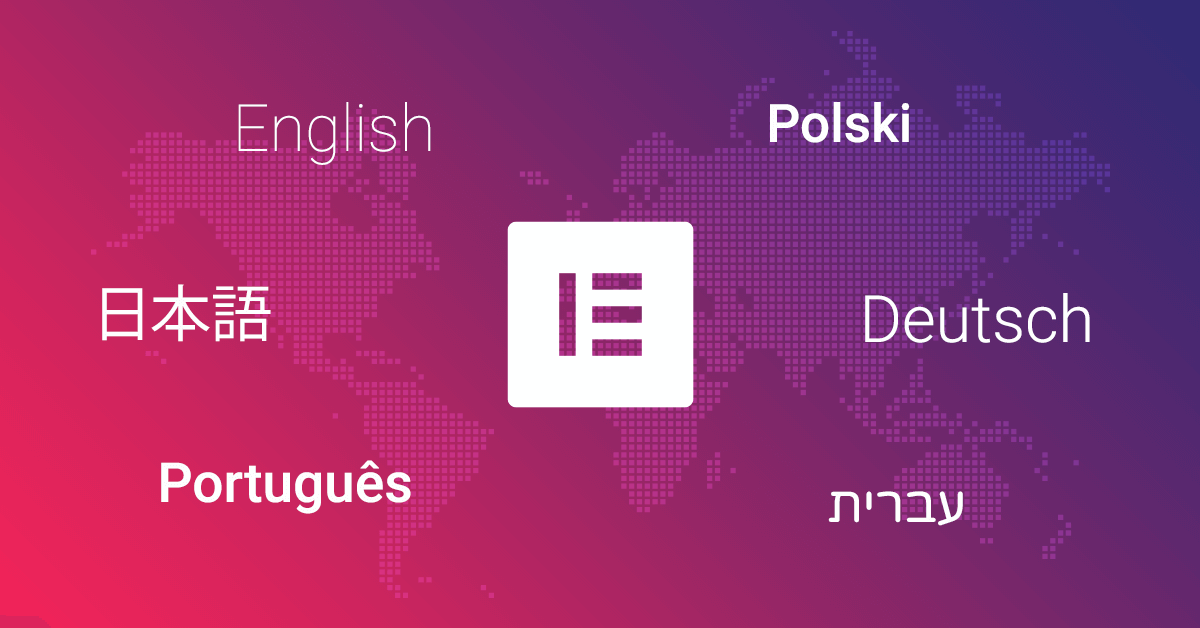
Elementor – Page Builder For WordPress
The most advanced frontend drag & drop page builder. Create high-end, pixel perfect websites at record speeds. Any theme, any page, any design. Faster than others No more drag, drop & wait. Elementor lets you design on the frontend with instant, real time results Free & open source Elementor is the first full free &…
-
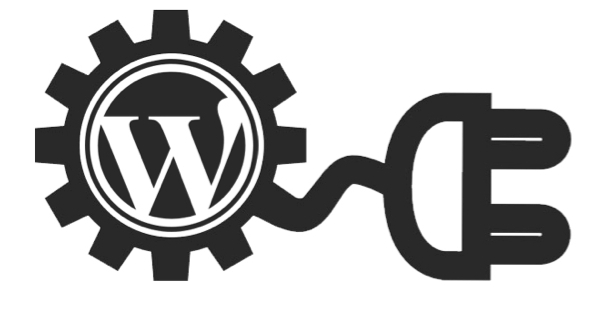
How to limit post and post-types viewing and editing to post creator only
Read the following post in order to be able to limit editing and viewing post or post-types to post creator only: 01. https://premium.wpmudev.org/blog/how-to-limit-the-wordpres-posts-screen-to-only-show-authors-their-own-posts/ 02. This is the plugin: <?php /* Plugin Name: Simplify Post Edit List Description: Show only the author’s posts in the edit list Version: 0.1 License: GPL Author: Sarah Gooding Author URI: http://untame.net…
-

React Native A FRAMEWORK FOR BUILDING NATIVE APPS USING REACT
React Native enables you to build world-class application experiences on native platforms using a consistent developer experience based on JavaScript and React. The focus of React Native is on developer efficiency across all the platforms you care about — learn once, write anywhere. Facebook uses React Native in multiple production apps and will continue investing…
-
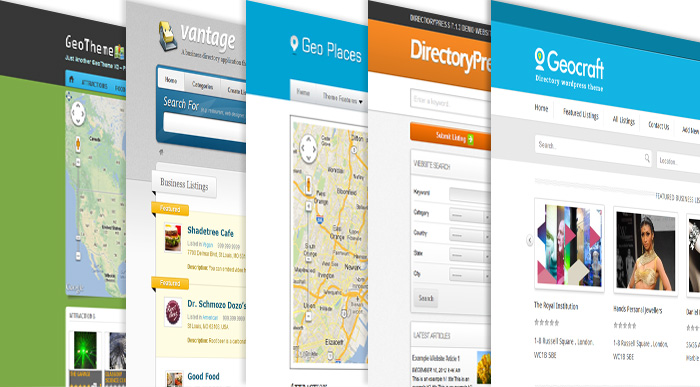
Site Ground – WordPress with advanced topics
Siteground tutorials: https://www.siteground.com/tutorials/wordpress/ A greate post with the following topics: Send Emails Via SMTP WordPress with Real Cron Job Limit WordPress Heartbeat Disable Post Revisions WordPress SEO Translate WordPress WordPress Adsense WordPress The Loop Create a WordPress Theme Add Facebook Like Button Display Posts From Category Show Post Author Change WordPress URL Display Random Comment…
-

Create Post types and content templates with Toolset of WPML
Link to User Guides, Link to Videos Post Types Post Fields (p2.6). Under post fields->Edit the Post field->Under “Where to include those fields” assign to appropriate post types. Content Templates (includes video) Views (includes video) Archive for custom post type (includes video) Building a Custom Parametric Search with Views Post Form Access Control
-

ACF – Advance custom fields – How to design a Form
Advance Custom Fields https://www.advancedcustomfields.com/ Display ACF values at a post Method 1 Metod 2 Use Short codes Example: [acf field=”{$field_name}”] How to Disable the Gutenberg WordPress Editor Extras: ACF for bgginers Custom Post Type UI https://he.wordpress.org/plugins/custom-post-type-ui/ Alternative method for collecting information by forms https://ninjaforms.com/
-

UMLet Free UML Tool for Fast UML Diagrams
UMLet is a free, open-source UML tool with a simple user interface: draw UML diagrams fast, buildsequence and activity diagrams from plain text, export diagrams to eps, pdf, jpg, svg, and clipboard,share diagrams using Eclipse, and create new, custom UML elements. UMLet runs stand-alone or as Eclipse plug-in on Windows, OS X and Linux. http://www.umlet.com/
-
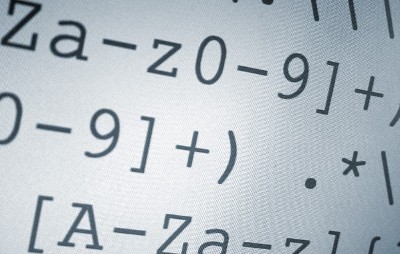
RegEx Regular Expressions References / Builder
1. Learn RegEx A very good site to learn RegEx here. 2. RegEx Builder http://regexr.com http://www.regextester.com/1922 3. RegEx Library http://regexlib.com/Search.aspx 4. RegEx references Mozilla: https://developer.mozilla.org/en/docs/Web/JavaScript/Reference/Global_Objects/RegExp Javascript: http://www.w3schools.com/jsref/jsref_obj_regexp.asp 5. RegEx Javascript reference http://www.w3schools.com/jsref/jsref_obj_regexp.asp 6. Regex 101 – RegEx simulation https://regex101.com/
-

Best of Cloud IDEs For Web Developers – What are the best cloud IDEs?
01 – Code Anywhere: https://codeanywhere.com/ Codeanywhere’s powerful Web IDE or Integrated Development Environment has all the features of a Desktop IDE but with additional features only a cloud application can give you. 02 – Cloud9: https://c9.io Cloud9 combines a powerful online code editor with a full Ubuntu workspace in the cloud http://wp.flash-jet.com/2015/09/03/your-own-developing-environment-at-cloud-thats-very-useful/ 03 – List…
-

Create Android Phonegap HTML5 project
01. Install Android Studio. Verify that JDK installed, if not then download and install it from here. 02. Create example project of hello world. 03. Run the project on AVD (Android Virtual Device) – Verify everything works ok: Create AVD Select Phone: Nexus 5x System with VT-x select Image x86. Weak system select arm Kitkat…
-

HTML5 Games and Applications Source Codes
Learm HTML5 games step by step: 01 – https://bitbucket.org/gmagen1972/game.development.html5 HTML5 Games: 01 – http://superdevresources.com/open-source-html5-games/ 02 – http://openhtml5games.com/ 03 – http://www.java2s.com/Open-Source/Javascript_Free_Code/Game_HTML5/List_of_Free_code_Game_HTML5.htm 04 – https://github.com/search?utf8=%E2%9C%93&q=html+5+games 05 – http://codeincomplete.com/games/ 06 – http://www.w3schools.com/games/default.asp (Learn Gaming). 07 – http://phaser.io/examples Platforms to convert HTML5 to Apple and Android Apps: 01 – https://www.ludei.com/cocoonjs/ 02 – http://phonegap.com/ 03 – https://cordova.apache.org/ 04 – https://software.intel.com/en-us/intel-xdk Game development platforms: Unity Blitz Basic Phaser
-

Google’s Go Language
01 – The Go Programming Language – https://golang.org/doc/effective_go.html 02 – The Go Programming Language Specification – https://golang.org/ref/spec 03 – Go Cheat Sheet – https://github.com/a8m/go-lang-cheat-sheet 04 – Go at Google: Language Design in the Service of Software Engineering – http://talks.golang.org/2012/splash.article 05 – External Links – http://www.geektime.co.il/golang-101/
-

Themes WordPress – JQuery for Mobile
Top 16 Best Looking jQuery Mobile Themes http://www.gajotres.net/top-10-best-looking-free-jquery-mobile-themes/. Convert CSS to RTL The simplest way is to add the following to each class of CSS: direction: rtl; /* Align text to right */ float: right; /* the text will flow from right */ text-align: right; /* the text will be aligned from right */ WordPress themes http://www.wordpress-themes.co.il/free-templates/
-
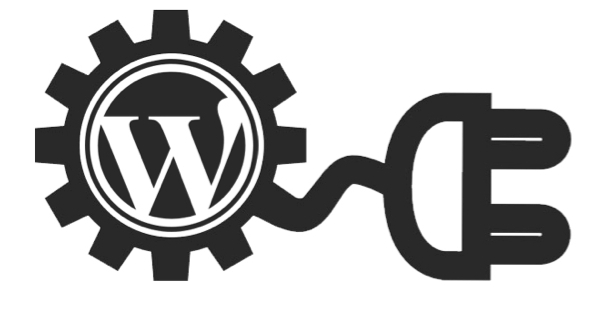
My first WordPress Plugin – using shortcodes – in 6 steps
In general you can browse to wordpress developer resources. 1. Create a directory under your wordpress root\wp-content\plugins\ShortcodeDemo. 2. Create file called ShortcodeDemo.php. 3. Paste to ShortcodeDemo.php the following content: <?php /* Plugin Name: Shortcode demo Plugin URI: Description: Shortcode Demo Version: 1.0 Author: Gabriel Magen Author URI: http://www.flash-jet.com License: GPLv2 */ add_shortcode( ‘fj’, ‘ch2ts_twitter_feed_shortcode’ ); function ch2ts_twitter_feed_shortcode( $atts )…
-

#1 Drag & Drop Page Builder Plugin for WordPress 500,000+ People Can Not Be Wrong…
Visual Composer page builder plugin for WordPress – take full control over your site. Build any layout you can imagine with intuitive drag and drop editor – no programming knowledge required. http://vc.wpbakery.com/ http://codecanyon.net/item/visual-composer-page-builder-for-wordpress/242431 WHY VISUAL COMPOSER IS THE BEST PAGE BUILDER FOR WORDPRESS? Visual Composer features huge set of amazing premium plugin options like drag…
-

6 How-To programming videos
Videos: Video 01 How to create a User interface for managing Database table Video 02 How to create MDI Multi document interface in C Sharp net Video 03 How to Add Tray Icon Content Menu VB NET Video 04 How to create a Gui to manage Database Table Video 05 3D Effects with paint NET…
-

Tutorial: Develop Plug-in that displays list of Posts under Admin-Settings in 8 Steps
General: Here a plugin that will display a list of posts will be demonstrated. Read more about developer resources here: https://developer.wordpress.org/ Step 01: Plugin name will be DisplayListOfPosts Step 02: Create a directory under wordpress-root\wp-content\plugins\DisplayListOfPosts Step 03: Create a file under that directory called: DisplayListOfPosts.php Step 04: The the following content to the plugin file:…
-

Tutorial: Develop WordPress Plug-in in 6 Steps – Add filter method
Here I will demonstrate how to build a wordpress plugin that will add prefix and suffix to each post content. Step 01: The name of the plugin that will be created here will be called PreSuff (Prefix / Suffix). Create a directory for plugin under wordpress-root\wp_content\plugins. The directory name will be presuff. So under wordpress…
-

Wise Owl: Microsoft computer training videos
At the following link you will find Video Tutorials of: 1. C# 2. SQL 3. SSIS 4. SSRS http://www.wiseowl.co.uk/videos/
-

WordPress plugin development OOP way
let’s create WordPress plugin the easy way: 01. Create plug-in template as follows: Browse to http://wppb.me/ and generate plugin, this is Wordpress boilerplate generator and generates OOP plugin. Download the generated plug-in. Install it. In general here is a link to wordpress developer resources. 02. plugin code Search plugin directory for string “public static function activate()“. activation: in the activation phase…
-

Your own developing environment at cloud? that’s very useful
Cloud9 IDE is a freeware online integrated development environment. It supports more than 40 programming languages, including PHP, Ruby,Python, JavaScript with Node.js, and Go. It enables developers to get started with coding immediately with pre-setup workspaces, collaborate with their peers with collaborative coding features, and web development features like live preview and browser compatibility testing…
-

Django – Python MVC web platform
Django (/ˈdʒæŋɡoʊ/ jang-goh)[4] is a free and open source web application framework, written in Python, which follows the model–view–controller (MVC) architectural pattern.[5][6] It is maintained by the Django Software Foundation (DSF), an independent organization established as a 501(c)(3) non-profit. Django’s primary goal is to ease the creation of complex, database-driven websites. Django emphasizes reusability and…
-
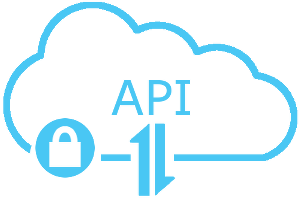
Learn APIs for SoundCloud, Youtube, Github, Box, Evernote, Twitter & More
CodeAcademy Learn to code interactively, for free. https://www.codecademy.com APIs at CodeAcademy A programmer may use API (application programming interface) in order to interact with some other system. At this post there will be a list of services with APIs and also a link for each API and a lessons (from Code Academy) of how to…
-

QT5 – What is it?
What is Qt? Qt is a cross-platform application development framework for desktop, embedded and mobile. Supported Platforms include Linux, OS X, Windows, VxWorks, QNX, Android, iOS, BlackBerry, Sailfish OS and others. Qt is not a programming language by its own. It is a framework written in C++. A preprocessor, the MOC (Meta-Object Compiler), is used…
-
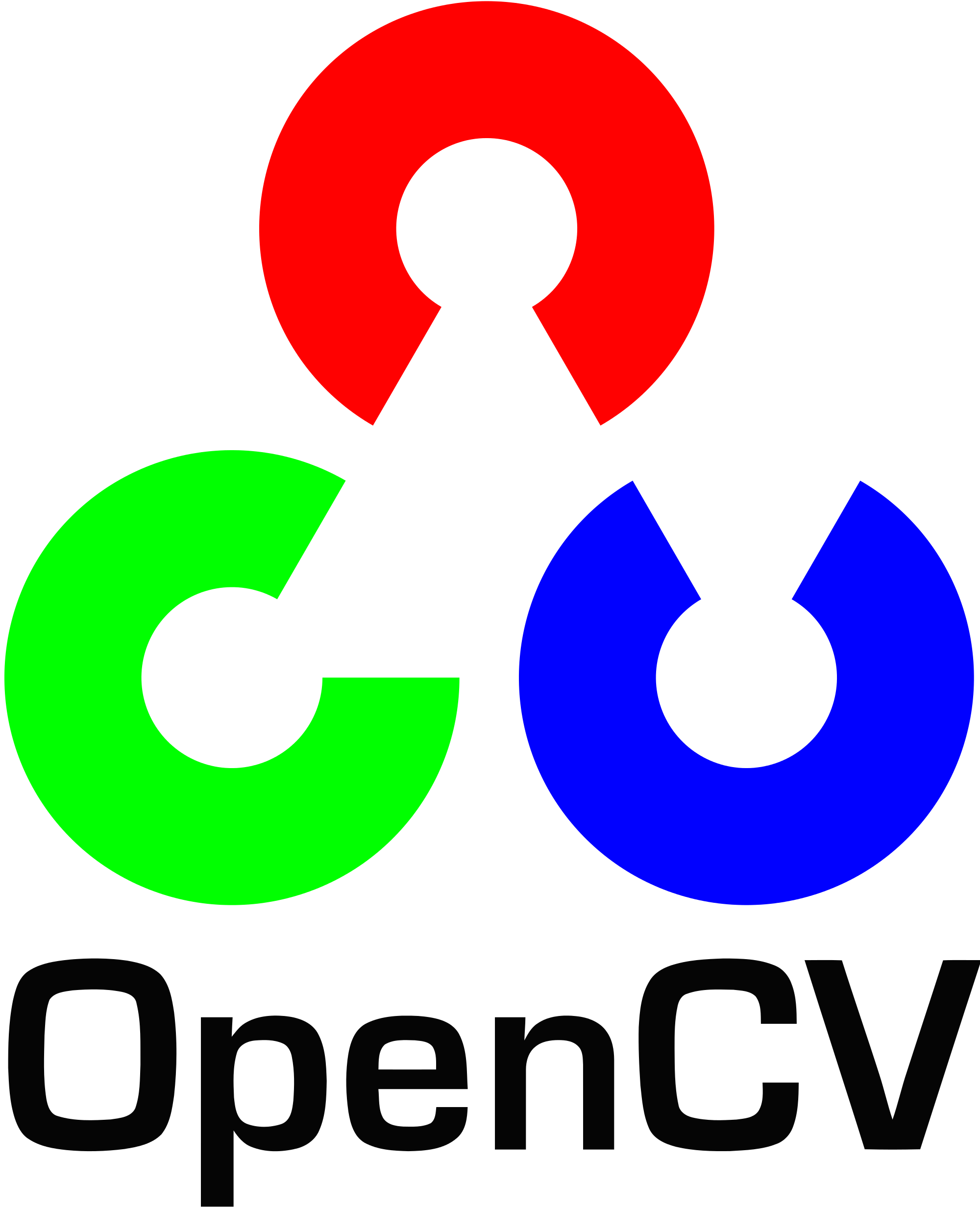
installing OpenCV 3.0 on raspberry pi b+
installing OpenCV 3.0 on raspberry pi b+ http://raspberrypi.stackexchange.com/questions/27232/installing-opencv-3-0-on-raspberry-pi-b qt-opencv-multithreaded A simple multithreaded OpenCV example application using the Qt framework. https://code.google.com/p/qt-opencv-multithreaded/

