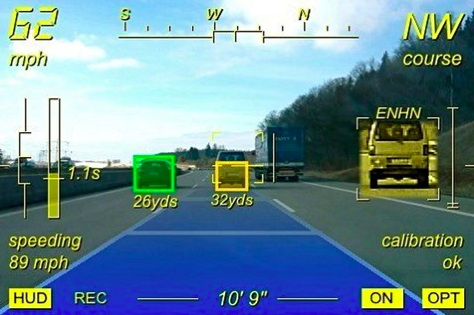Category: Operating Systems
-

Interact with your Mobile by Voice
Google now list Google now Video of 50 google now commands Special features and external links Keywords Google now list Source Google now Yes they are all personal assistants but Here Google now will be discussed. here is a partial list of Voice interaction: “OK Google” – The mobile enters voice recognition and assisting mode.…
-
Xiaomi smartphones – How to…
Run Apps with two IDs on 1 smartphone? Use cases: Use whatsapp or Telegram or any other app with two IDs. How to do it? Go to settings->search for “Dual app”. Mark the App you want to be Dual. For Xiaomi->Another icon will be appeared on the screen. For Samsung At this stage run the…
-

Web platforms to build apps
appsgeyser – A Web platform to customize ready made apps to your needs. .bubble – Create apps App Inventor MIT
-

Google Home a platform to centralize smart home control
General What is smart home? A home that has elements that can be controlled by Voice and / or smartphone app. What elements are controlled? Lights Hot water boiler Air conditioner TV All IR controlled elements Many many more How to achieve smart-home? There are many platforms to make your home smart. Platforms: 1st priority:…
-

How to cast Android mobile to Android TV streamer?
Here is how everything is connected: Android Mobile->Same wifi network->Android TV streamer->HDMI cable->TV My own configuration: Xiaomi MI5->Wifi 5GHz (No less)->Xiaomi Mibox 3 streamer android TV v.8. How tocast from Mobile to Tv? Step 1: Android mobile install Google home app. Step 2: On the streamer Android TV, install app AirScreen. Step 3: Run the…
-

CamScan image processing and documents from PC
How to scan and process documents as CamScan but with PC? Install BlueStacks Install CamScan as Android App on BlueStacks Copy files from / to Bluestacks Now you can import and export files from CamScan by BlueStacks at PC
-

Android TV on Raspberry pi
General This post will gather all Android TV – Raspberry Pi related infor. XDA Developers Raspberry pi info Open Gapps RaspEX for Raspberry Pi Downloads More on RespEx Git it till it hertz All Raspberry related articles All Android TV related articles Raspberry pi+Android TV Android 7.1 Nougat on Raspberry Pi 2 & 3 |…
-

Android programming
Development tools Android studio MIT App inventor Learning resources Kotlin (Geektime) Basics Android development videos Build simple App with two buttons Switch between Activities (Forms / Screens) How to open local HTML page in android app How to change project version? File->Project structure->App->Flavors Keywords Android programming Android development Android How-to Android How to Android HowTo…
-

Apps at My Mobile phone
Moding Android Android Assistant Aida64 Hardware parameters Antutu Hardware benchmark Assistive Touch Quick Contacts KingRoot – Gain root access and control over the phone. Screen Lock Launchers Action Launcher 3 Arrow Launcher Google Now Launcher (Google play , Apk Mirror) Nova Launcher Rootless Launcher (clean Google Pixel UI) Simple launcher (for Elders) Security CouldFlare VPN Alfred – Turn…
-

App Development
Tutorial Download a tutorial that summerizes youtube videos from App master. Download app-developments summary Google drive link to Docx file Keywords App Master, AppMaster, Freelancer.com, Freelancer, Fiverr, Daniel Zonenfeld, דניאל זוננפלד, פיתוח אפליקציות
-

Android App publishing issues
Developer console Google Play Android Developer TroubleShooter. Report to google publishing issues. Developer Console Help Set up alpha/beta tests External Links android app published, but not found in google play Contact Google Google play support phone numbers Google help Center Developer Help forum Keywords Android developer, Developer, Support, google play support, Google support, Contact us,…
-

Android “Hello World” first application
Read the link that exaplains how to create your first android app using “Hello World” example. Keywords for this post: Android, Hello World, HelloWorld, Android Hellow World, Hellow Android, Hello World Android “Hello World” example https://www.mkyong.com/android/android-hello-world-example/
-

Create Android Phonegap HTML5 project
01. Install Android Studio. Verify that JDK installed, if not then download and install it from here. 02. Create example project of hello world. 03. Run the project on AVD (Android Virtual Device) – Verify everything works ok: Create AVD Select Phone: Nexus 5x System with VT-x select Image x86. Weak system select arm Kitkat…
-
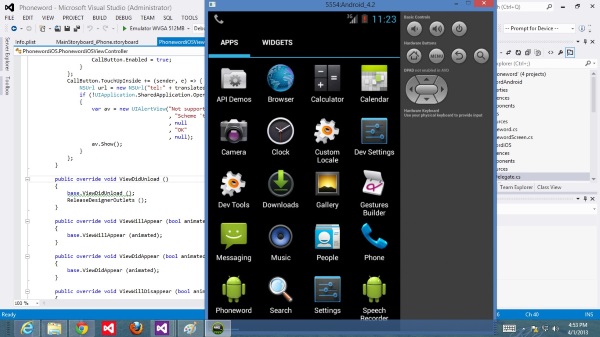
Visual Studio – Xamarin – Android programming – 78 Videos
Start learning android programming with Visual Studio IDE under Xamarin platform
-

HOW MUCH TO MAKE AN APP? Website? what is right for me?
Easily calculate the cost of a mobile application http://howmuchtomakeanapp.com/ Easily calculate the cost of a website http://howmuchdoesawebsiteco.st/ Which is right for my project? http://appvswebsite.com/
-

3 Apps that everyone must have when traveling abroad
1. Google Maps Android: https://play.google.com/store/apps/details?id=com.google.android.apps.maps&hl=en iOS: https://itunes.apple.com/en/app/google-maps/id585027354?mt=8 Google maps Offline Maps: https://support.google.com/gmm/answer/3273567?hl=en 2. Google Translate Android: https://play.google.com/store/apps/details?id=com.google.android.apps.translate&hl=en iOS: https://itunes.apple.com/en/app/google-translate/id414706506?mt=8 Google Translate Offline: https://support.google.com/translate/answer/6142473?hl=en 3. Trip advisor Android: https://play.google.com/store/apps/details?id=com.tripadvisor.tripadvisor&hl=en&referrer=utm_download_tracking=Brand_AppPage_0_13091#_=_ iOS: https://itunes.apple.com/us/app/tripadvisor/id284876795?mt=8#_=_ 4. More Apps for downloading offline maps: HERE Maps: https://play.google.com/store/apps/details?id=com.here.app.maps Maps Me: https://play.google.com/store/apps/details?id=com.mapswithme.maps.pro Based on: http://www.geektime.co.il/travel-apps-offline/
-
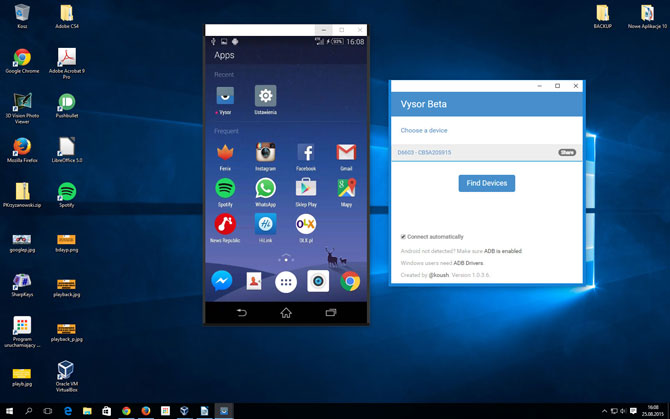
How to use smartphone from desktop?
A great solution of controlling your mobile from your desktop PC. It is done as follows: 1. Connect your smartphone to PC by USB Cable. 2. Install the following Chrome extension. 3. Install Vysor app on your android device. 4. Enable enable USB Debugging on Android. 5. Install Universal Windows ADB Driver. 6. Start using your smartphone…
-

QT5 – What is it?
What is Qt? Qt is a cross-platform application development framework for desktop, embedded and mobile. Supported Platforms include Linux, OS X, Windows, VxWorks, QNX, Android, iOS, BlackBerry, Sailfish OS and others. Qt is not a programming language by its own. It is a framework written in C++. A preprocessor, the MOC (Meta-Object Compiler), is used…
-

Smartphone Holograms
1. How to make the projector: http://www.instructables.com/id/Homemade-Hologram-Projection/ 2. Holograms projector apps: Android: https://play.google.com/store/apps/details?id=com.boiledgoose.holoprojector https://play.google.com/store/apps/details?id=com.vooapps.projector.hologram IPad/ IPhone: https://itunes.apple.com/us/artist/boiled-goose/id304475204 3. Videos on youtube: https://www.youtube.com/watch?v=avnsvPsRLfU
-

Woow what a greate thing – SoundCloud
SoundCloud is a Swedish online audio distribution platform based in Berlin, Germany, that enables its users to upload, record, promote, and share their originally-created sounds. According to the company’s data, in December 2014, the service attracts more than 175 million unique monthly listeners, while content creators upload about 12 hours worth of audio every minute.[2]…
-

Remote Mouse – Control your PC with your mobile phone
A great App that controls your PC by a mobile phone. Step 1: First install it on your mobile: Android Download: https://play.google.com/store/apps/details?id=com.hungrybolo.remotemouseandroid iOS Download: https://itunes.apple.com/us/app/remote-mouse-free-wireless/id385894596?mt=8 Step 2: Install a client on your PC: http://www.remotemouse.net/
-

Top 16 useful Android apps
Esential to every Mobile phone Moovit Wifi analyzer Dualingo Fast notes fj Snapseed Truecaller Noknok Whatsapp Facebook TrackID Clean Master Shazam Sports Tracker Skype Waze Dropbox No App Name Description 1 Next Bus & Train Info 2 Shows the Wi-Fi channels around you. Helps you to find a less crowded channel for your wireless router.…