-
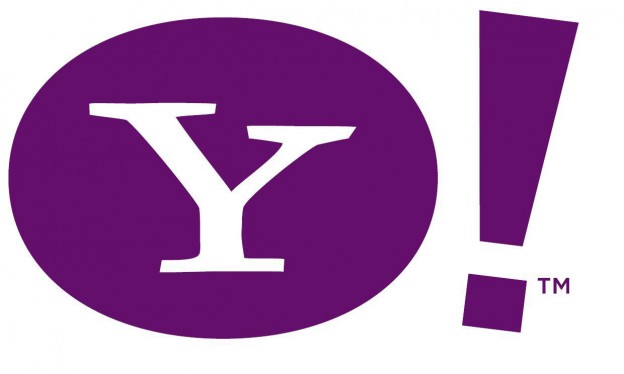
Yahoo Query Language (YQL)
The YQL (Yahoo! Query Language) platform enables you to query, filter, and combine data across the web through a single interface. It exposes a SQL-like syntax that is both familiar to developers and expressive enough for getting the right data. https://developer.yahoo.com/yql/ YQL Tutorials and Code Examples Keywords Yahoo finance API YQL Finance data
-
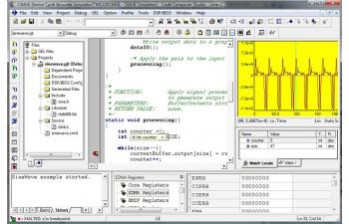
Software Development IDE (Integrated developing environment)
Index Name (with Link) Online / Download Grade Supported Languages 1 Visual Studio Download 95 C#, VB.NET, C++, F#, others 2 Visual Studio Code Download 94 Extensive (via Extensions) 3 IntelliJ IDEA Download 92 Java, Kotlin, Scala, others 4 Android Studio Download 90 Java, Kotlin 5 PyCharm Download 88 Python 6 Eclipse Download 85 Java,…
-

Travelling Resources
Flights Book Flights Secret flights Telegram Facebook 1 / 2 Low cost Airlines Flyup.com Ryanair (Heb) / Ryanair (Eng) Ryanair – Cheap flights Wizzair.com Bucharest OTPBudapest BUDCluj-Napoca CLJIasi IASKatowice KTWKaunas KUNPrague PRGRiga RIXSofia SOFVilnius VNOWarsaw Chopin WAW Search Engines Dohop – From / To – Tel Aviv Kiwi – Ability to search a Radius Flights from Ovda SkyScanner – Search…
-

Mobile Price Comparison – Geektime Israel
01 – http://www.geektime.co.il/4-comparison-sites-that-will-save-you-money/ 02 – http://www.kamaze.co.il/Site/HomePage/Default.aspx 03 – http://www.tashveli.co.il/ 04 – http://www.smartmonthly.co.il/ 05 – http://haboreret.co.il/
-

Install & Run Windows/WinPE on a USB drive!
WinToUSB is a free software that allows you to install and run Windows operating system on a USB hard drive or USB flash drive, using an ISO image or CD/DVD drive as the source of installation. In the newest version you can clone current Windows OS (Windows 7 or later) to a USB drive as…
-

Activate GOD Mode on windows 8
1. Right click on the desktop. 2. Create new folder. 3. Name the new folder: GodMode.{ED7BA470-8E54-465E-825C-99712043E01C} 4. The result:
-
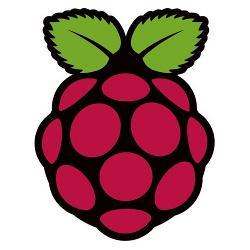
Welcome to Raspberry Pi for Beginners
01 – Welcome to Raspberry Pi for Beginners 02 – Unboxing of my Raspberry Pi 03 – Raspberry Pi – Preping the SD card 04 – Raspberry Pi – Booting (fedora remix) for the first time
-
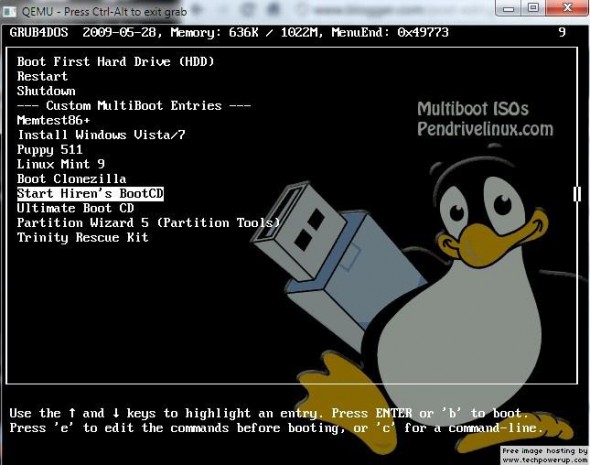
How to create a bootable Linux USB stick on Window
To run Ubuntu from a USB stick, the first thing you need to do is insert a USB stick with at least 2GB of free space into your PC. The easiest way to put Ubuntu onto your stick is to use the USB installer provided at pendrivelinux.com. You’ll need to download and install and follow…
-

SSMS / Visual Studio Sql server database project
Database good practice Tools to use: SSMS – sql server management studio Visual Studio The following video is the best to describe the process How To Create a Database Deployment Project in 10 minutes In short: Using VisualStudio connect to Database. Right click on the DB and select create new project. At this point there…
-

Resources for Bootable CDs on USB flash drive
CD, a technology that soon will be history, here are 4 alternatives for using CDROMs: 1. Universal USB Installer – Has many linux installers with downloadable ISO. 2. Rufus – Source code is also available. 3. ISO2USB – A very simple and good tool to install Windows and any other ISO. 4. Windows USB/DVD Download Tool…
-

Version Control – GIT – SVN
Logo Opinion Why Git is better than SVN from stack-overflow Git Workflow Git Tool TortoiseGit – The coolest Interface to Git Version Control Compare Google Trends Git VS SVN Pros, Cons Git, SVN , Mercurial Pros ,Cons Getting started http://git-scm.com/book/en/v2/Getting-Started-Git-Basics http://www.drbio.cornell.edu/pl47/svn/html/client.html Cloud Storage https://bitbucket.org/ Free, unlimited private repositories https://www.assembla.com/home Download page https://git-scm.com/downloads http://tortoisesvn.net/downloads.html From…
-
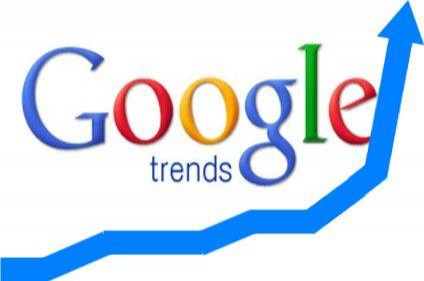
Google Trends
From Wikipedia: Google Trends is a public web facility of Google Inc., based on Google Search, that shows how often a particular search-term is entered relative to the total search-volume across various regions of the world, and in various languages. The horizontal axis of the main graph represents time (starting from 2004), and the vertical…
-

Funny Pictures collection
Largest collection of all type of funny Pictures: http://www.funpic.hu/en/
-

SlideShare – a presentations sharing
From Wikipedia: “SlideShare is a Web 2.0 based slide hosting service. Users can upload files privately or publicly in the following file formats:PowerPoint, PDF, Keynote or OpenDocument presentations. Slide decks can then be viewed on the site itself, on hand held devices or embedded on other sites.[2] Launched on October 4, 2006, the website is…
-

Definition for knowledge management
Bringing the right information to the right person at the right time. I think this is the most appropriate definition for Knowledge management cause all infrastructure among us, google search, Company’s Sharepoint, data analyst etc, serve the request of making the right decision cause it is not hard to differentiate between good and bad decision,…
-

If you are not serious about KM please don’t do KM
Out of the following article about 5 reasons why KM (knowledge management) can fail, here is my scaling from 1-top to 5-bottom about that reasons. Link for PDF about 5 reasons that KM can fail: If you are not serious about KM 1. Vision The need for KM should come from inside the organization, if…
-

LinkedIn account dilemma
Company’s LinkedIn account of employee, belongs to the employee or to the company? The background story: An employee worked at Placement Agency (HR-Human resource recruit) and want to quit current position and join leading company as senior recruits. That employees specialty was to recruit by social networks. Here manager was not happy about it and…
-

Knowledge Management – Links to Course presantations
https://drive.google.com/folderview?id=0B-bVydPF9e9YfkRxcnUtVWRMRm14djFsemlBekd3cDdfZEw3dGpsQjlId1B6dE15ZG5NbW8&usp=sharing&tid=0B-bVydPF9e9YfnB0b1p2R043MUtsY0dNYkE1UllreWY2a09VOUFydTJuMjJvYU5HdkFvWHM
-

Chemical Factory lost precious material – Opinion about case
In a Chemical Factory, A precious material spill into Reactor. After a short research, night before at the control room there were a lot of alerts so the operator disconnected the alert. Does that operator should be punished or not? My opinion is that the Operator shouldn’t be punished: The operator for a reactor apparently…
-

NAPS2 (Not Another PDF Scanner 2)
NAPS2 is a document scanning application with a focus on simplicity and ease of use. Scan your documents from WIA- and TWAIN-compatible scanners, organize the pages as you like, and save them as PDF, TIFF, JPEG, PNG, and other file formats. Requires .NET Framework 4.0 or higher. NAPS2 is currently available in 17 different languages.…
-

ECM – Enterprise Content Management
You work at a company that decided to implement ECM (enterprise content management). The CEO asks for suggestions for methodologies how to insert emails to ECM. You need to submit your suggestions with explanations of Who is in charge and for what, How to relate to email threads, attachments etc. In my opinion organizational emails…
-
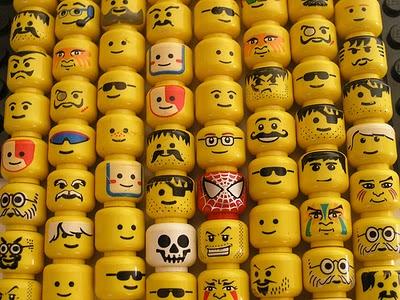
Science research by “Wisdom of Crowds”
Q1. What are the type of researches that cannot be done by Crowd-sourcing? Researches that searches for new ideas or developing some new product. The crowd can differentiate between products or services and rank it but is case of searching something new, it is less suggested. Q2. What type of researches can be done with…
-

Microsoft – Hyerlapse
Life moves at its own pace. With Microsoft Hyperlapse, your videos don’t have to. Microsoft Hyperlapse is a new technology that creates smooth and stabilized time lapses from first-person videos. Want to show your friends what you saw on that 12-mile hike you took last weekend or let them experience how it felt to fly…
-
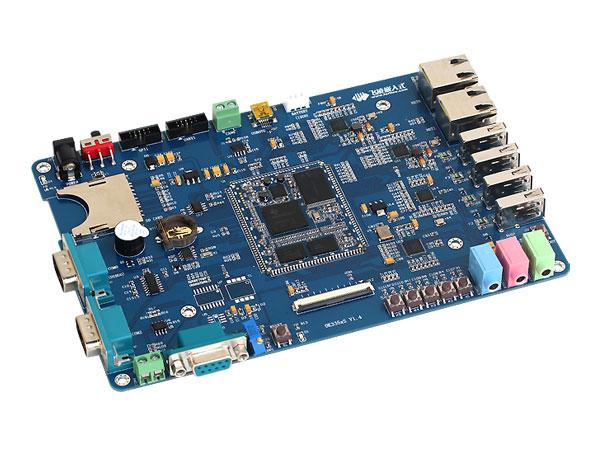
SBC – Single Board Computer – Comparison
The Following table describe list of features for each SBC: Raspberry PI 2 Arduino Intel Computer Stick MeegoPad ChromeBit Chip Logo Price $35 $30-$70 $200 $100 $100 $9 CPU 1GHz 1GHz RAM 1GB 0.5GB Storage External 4GB Spec Click Click Operating System Raspberry Linux Arduino Linux Windows Linux Windows ChromeOS Linux Windows another interesting…
-

Open-source downloadable Help-Desk Tools
List of Helpdesk and Issue tracking system: No Name URL Licence 1 helpdezk http://helpdezk.org/ Open source 2 osTicket http://osticket.com/ Open source 3 Request Tracker https://bestpractical.com/ Open source 4 eTicketSupport http://www.eticketsupport.com/ Open source 5 QTRS https://www.otrs.com/otrs-open-source-software-and-professional-business-software-solutions/ Open source and Professional 6 HelpDeskCSharp http://sourceforge.net/projects/helpdeskcsharp/ Open source 7 Small Help Desk http://sourceforge.net/projects/smallhd/ Open source
-

Marketing tools and analysis
Recent marketing tools Statista Euromonitor Gartner Marketsandmarkets No Name URL Description 1 Allmarketing Israel Marketing portal 2 Effie Marketing competition arena 3 Yellow Pages All competitors near your area and services supplied by them 4 Globes The marker BizPortal http://www.globes.co.il/ http://finance.themarker.com/ http://www.bizportal.co.il/ Financial portal with information about companies 5 Central Bureau of Statistics Profiles, demographic…
-

How to Embed google Docs document into wordpress using Shortcodes
Install WordPress plugin “Google Docs Shortcode”. Create a document you want to publish on google docs. Under google docs menu select File->Publish on the Web Click on Publish button. Copy the link. Create a post at WordPress. write the following shortcode at the post: [gdoc link=”THE LINK YOU COPIED” height=”800″] Paste the link from #4…
-

WordPress – Setup multisite Network mode
The following article will explain how to turn on Multisite mode at wordpress site: Open wp-config.php file for editing. Locate /* That’s all, stop editing! Happy blogging. */ Add before it: define( ‘WP_ALLOW_MULTISITE’, true ); Logout and login again to wordpress site. Browse to Dashboard. Under Tools select “Network” Follow instructions there. Multisite – Link 1…
-
Charts online – Resources
Charts online – Resources or
-
Google Trends
From wikipedia: Google Trends is a public web facility of Google Inc., based on Google Search, that shows how often a particular search-term is entered relative to the total search-volume across various regions of the world, and in various languages. The horizontal axis of the main graph represents time (starting from 2004), and the vertical…